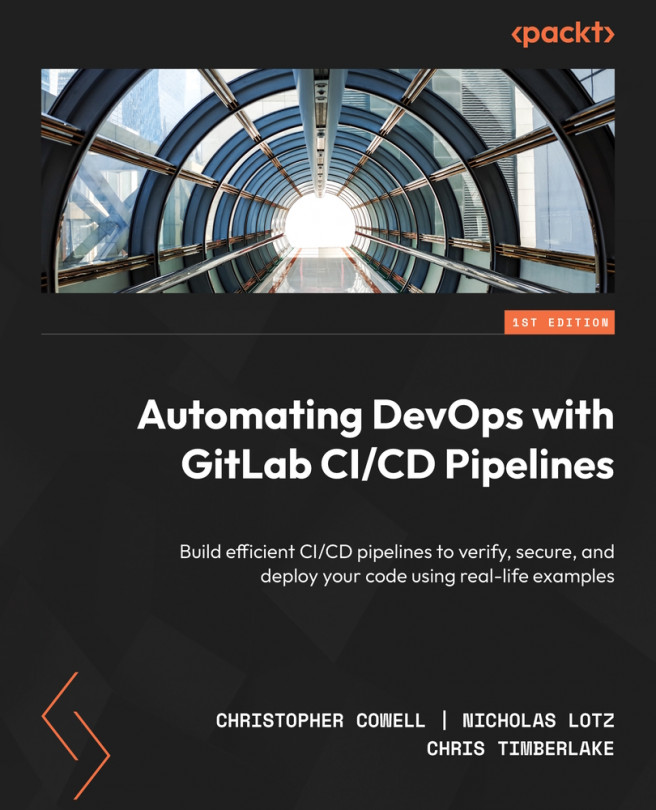Understanding GitLab Components
GitLab is a huge, complicated web app that aims to be a “one-stop shop” for making every step of the software development life cycle easier: it helps you to plan, create, test, secure, and deploy software. And those are just the big tasks it covers! It also helps you track progress using a variety of workflows, document projects, create release notes, store Docker images or other types of software packages, host static web pages, monitor the performance of deployed applications, and watch for suspicious network traffic within Kubernetes clusters. This list could be much longer, but you get the picture: GitLab helps with most of the tasks involved in the standard software development life cycle.
In Chapter 1, we articulated key problems in the software development life cycle that GitLab was designed to solve. Now, we’ll introduce you to the key GitLab concepts and components that you’ll need to be familiar with in order...