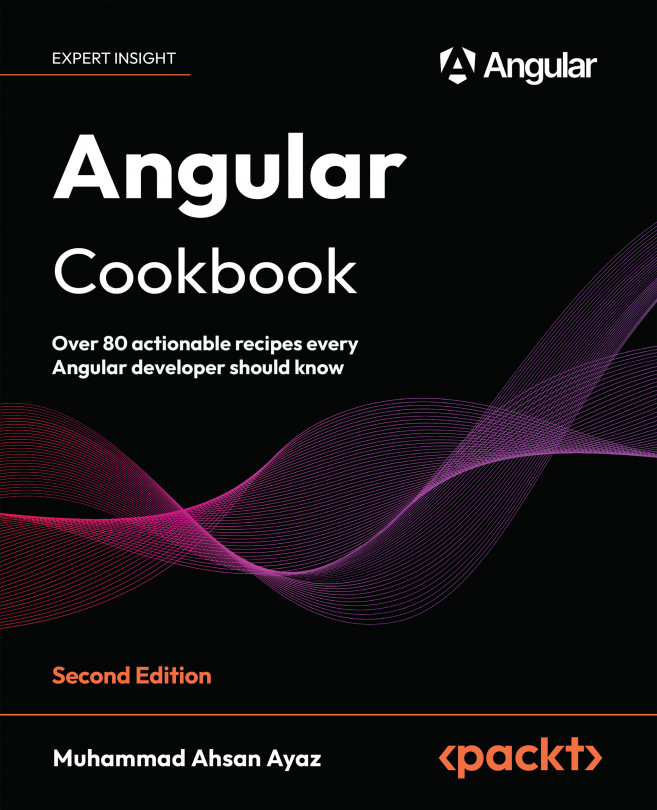To get the most out of this book
The recipes of this book are built with Angular v17 and Angular follows semantic versioning for their releases. Since Angular is constantly being improved, for the sake of stability, the Angular team has provided a predictable release cycle for updates. The release frequency is as follows:
- A major release every 6 months.
- 1 to 3 minor releases for each major release.
- A patch release and pre-release (next or rc) build almost every week.
Source: https://angular.io/guide/releases#release-frequency
|
Software covered in the book |
Operating System requirements |
|
Angular v17 |
Windows, macOS, or Linux |
|
TypeScript 5.x+ |
|
|
Nx v17 |
If you are using the digital version of this book, we advise you to type the code yourself or access the code from the book’s GitHub repository (a link is available in the next section). Doing so will help you avoid any potential errors related to the copying and pasting of code.
Once you’ve finished reading the book, make sure to tweet to to let me know your feedback about the book. In addition, you can modify the code provided with this book to your taste, upload it to your GitHub repository, and share it. I’ll make sure to retweet it:)
Download the example code files
You can download the example code files for this book from GitHub at https://github.com/PacktPublishing/Angular-Cookbook-2E. If there’s an update to the code, it will be updated in the GitHub repository.
We also have other code bundles from our rich catalog of books and videos available at https://github.com/PacktPublishing/. Check them out!
Download the color images
We also provide a PDF file that has color images of the screenshots and diagrams used in this book. You can download it here: https://packt.link/gbp/9781803233444.
Conventions used
There are a number of text conventions used throughout this book.
Code in text: Indicates code words in text, database table names, folder names, filenames, file extensions, pathnames, dummy URLs, user input, and Twitter handles. Here is an example: “Now, we’ll move the code from the the-amazing-list-component.html file to the the-amazing-list-item.component.html file for the item’s markup.”
A block of code is set as follows:
openMenu($event, itemTrigger) {
if ($event) {
$event.stopImmediatePropagation();
}
this.popoverMenuTrigger = itemTrigger;
this.menuShown = true;
}
When we wish to draw your attention to a particular part of a code block, the relevant lines or items are set in bold:
.menu-popover {
...
&::before {...}
&--up {
transform: translateY(-20px);
&::before {
top: unset !important;
transform: rotate(180deg);
bottom: -10px;
}
}
&__list {...}
}
Bold: Indicates a new term, an important word, or words that you see onscreen. For instance, words in menus or dialog boxes appear in bold. Here is an example: “You will notice that we can’t see the entirety of the content of the input—this is somewhat annoying at the best of times because you can’t really review it before pressing the Action button.”
IMPORTANT NOTES
Appear like this.
TIPS
Appear like this.