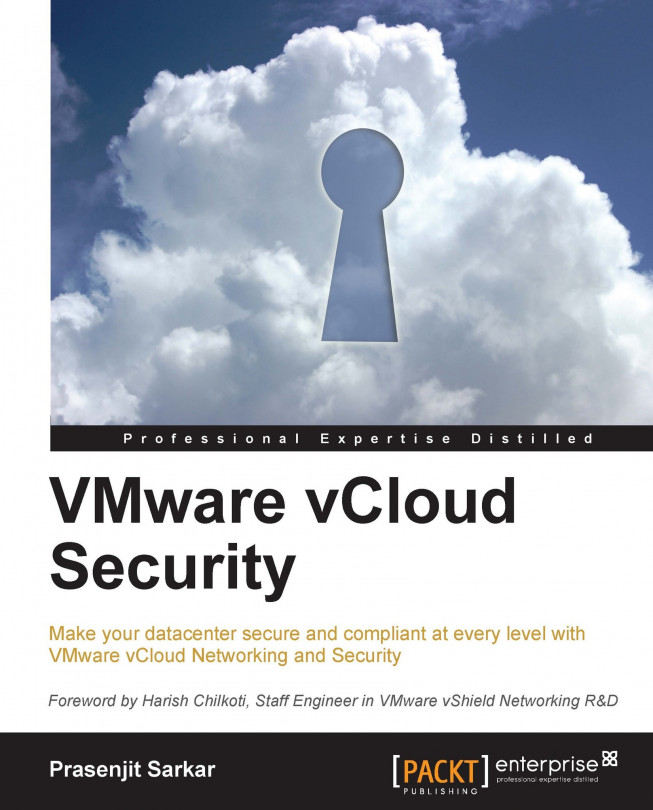Let us look at the communication flow in between various actors in vCloud Networking and Security deployment, such as vCloud Networking and Security Manager, vSphere Client, REST API, and vCloud Networking and Security App appliance. The following diagram shows the ports used and the way the communication happens:

By default, you cannot manage vCloud Networking and Security Manager using SSH as it is disabled by default. Also as a best practice, you should segment vCloud Networking and Security Manager traffic from non-management traffic. vCloud Networking and Security Manager handles the bulk of management communications for vCloud Networking and Security, including vCloud Networking and Security App. Downloading and uploading files, such as flow monitoring files from vCloud Networking and Security App appliances to vCloud Networking and Security Manager, is done over the ESXi host's local link, 127.0.0.1.
Now let us look at typical...