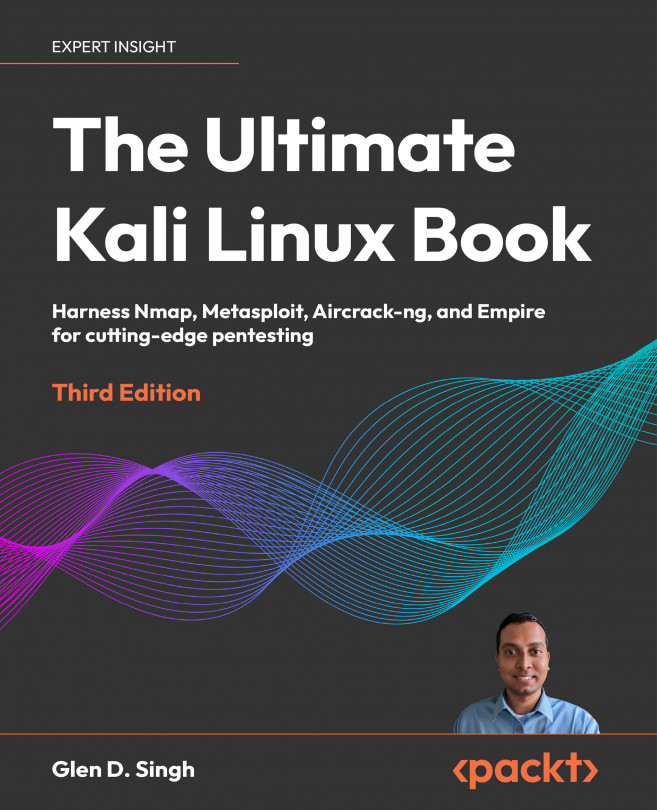Building a Penetration Testing Lab
As an aspiring ethical hacker and penetration tester, it’s important to ensure that you do not disrupt or cause any sort of harm or damage to another person’s systems or network infrastructure, such as that of your organization, when testing exploits and payloads or practicing your hacking skills. While there are many online tutorials, videos, and training materials you can read and view to gain knowledge, working in the field of penetration testing means continuously enhancing your offensive security skills. Many people can speak about hacking and explain the methodology quite clearly but don’t know how to perform an attack. When learning about penetration testing, it’s very important to understand the theory and how to use your skills to apply them to a simulated real-world cyberattack.
In this chapter, you will learn how to design and build a virtualized penetration testing lab environment on your personal computer...