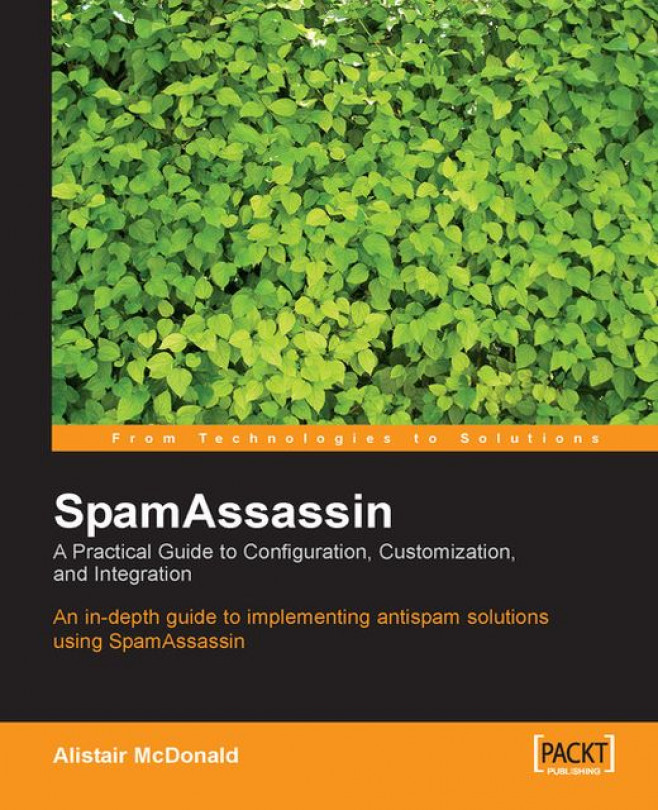Outlook Express comes free with the Windows OS. It lacks some of the features of Outlook, but is a capable email client. Outlook Express cannot filter emails based on an arbitrary email header; only the Subject: header can be used for filtering. Therefore, to use SpamAssassin and Outlook Express together, SpamAssassin must be configured to alter the subjects of messages that it considers spam. This has been described in Chapter 10.
To configure Outlook Express, start by creating a folder to hold spam. Select the Folder option from the File menu and click New. Type in Spam as the name of the folder, and select a folder to place it in. The default location of Inbox will be fine for most purposes. Clicking OK will create the folder.

To create a rule, select the Message Rules option from the Tools menu, and then select the Mail menu option. Select the checkbox next to Where the Subject line contains specific words in the Conditions list. Select the checkbox next to Move...