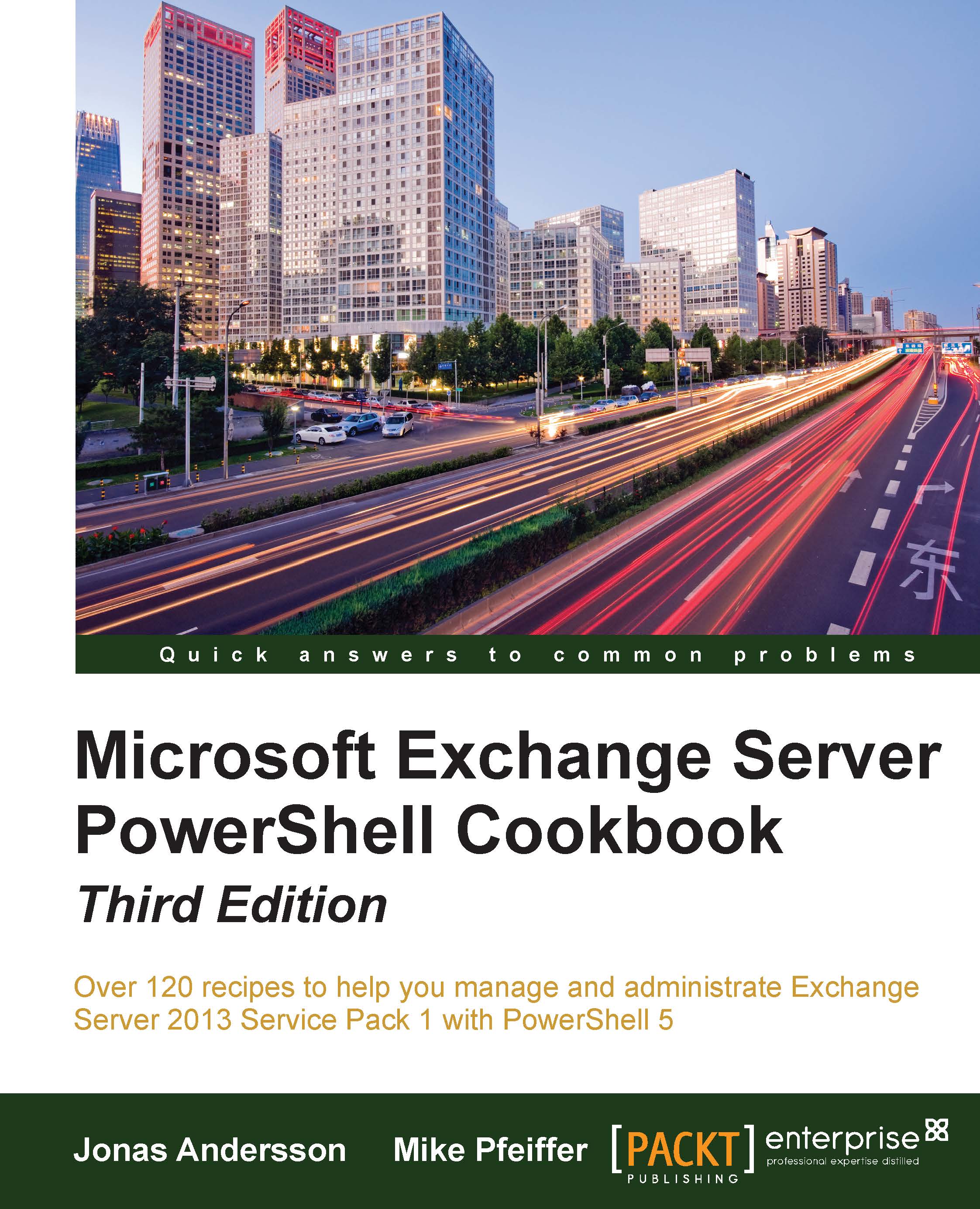Configuring the mailbox database limits
The Exchange Management Shell provides cmdlets that allow you to configure the storage limits for mailbox databases. This recipe will show you how to set these limits interactively in the shell or in bulk using an automated script.
How to do it...
To configure the storage limits for a mailbox database, use the Set-MailboxDatabase cmdlet, for example:
Set-MailboxDatabase -Identity DB1 ` -IssueWarningQuota 2gb ` -ProhibitSendQuota 2.5gb ` -ProhibitSendReceiveQuota 3gb
How it works...
In this example, we configured the IssueWarningQuota, ProhibitSendQuota, and ProhibitSendRecieveQuota limits for the DB1 mailbox database. These are the storage limits that will be applied to each mailbox that is stored in this database. Based on the values used with the command, you can see that users will receive a warning once their mailbox reaches 2 GB in size. When their mailbox reaches 2.5 GB, they will be unable to send outbound e-mail messages, and when they hit the...