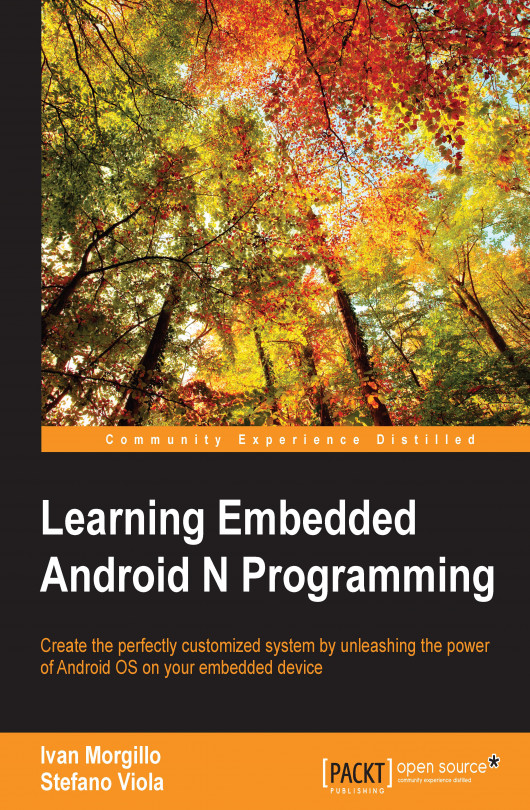In the previous chapter, we had an overview about the system layer-based architecture and we had our first hands-on experience, testing a real-world device using CTS tools suite.
In this chapter, the user will learn about the philosophy behind the Android and Google development model. We will show how the source code is organized, which are the main branches, and what the workflow is. We will create a step-by-step journey to retrieve the Android Open Source Project (AOSP) source code and prepare the environment by installing all the required tools.
The user will learn how to contribute to the Android Open Source Project, how to use tools such as git, the version-control system, and, repo, the repository manager.
To complete the chapter, we will dig into the AOSP folder structure, analyzing the most important components that create the most popular mobile operating systems of the world.