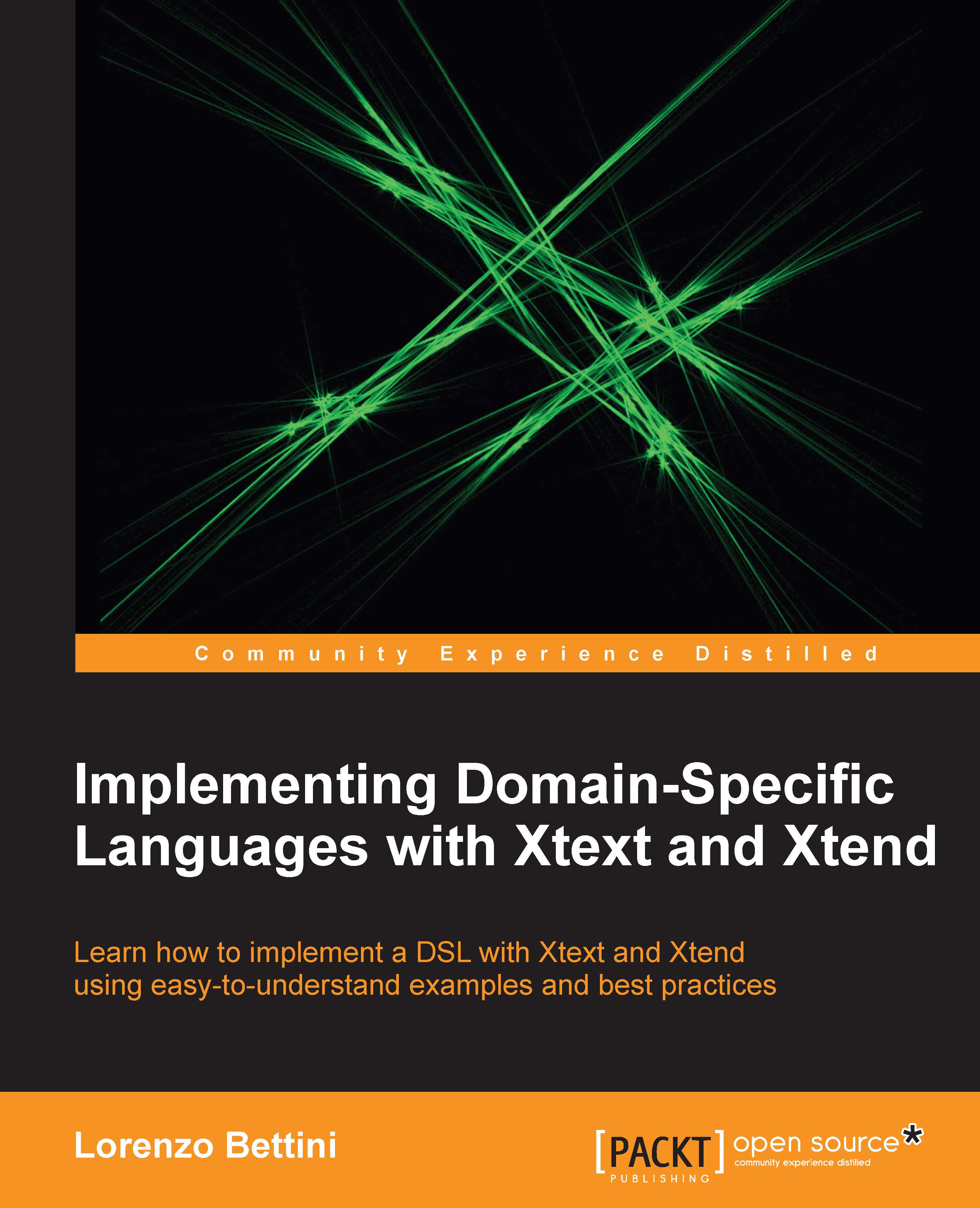Testing the UI
Most of the mechanisms of a DSL implemented in Xtext can be tested with plain Java Junit tests without a UI environment. However, when testing UI features, tests need a running Eclipse.
In the Entities DSL we did not customize the content assist, thus we do not really need to test it; however, for more complex DSLs, you want to test that the custom content assist works as expected, and you want to avoid having to manually check that.
Eclipse provides a specific launch configuration, "Junit Plug-in Test", which executes Junit tests with a running Eclipse.
Implementing tests for the UI concepts might be tricky, since usually you will need to write code to set up Eclipse workbench infrastructures such as projects, files, and so on. Xtext provides some base classes for testing UI concepts which do most of the job for you, so that you can simply test specific features without having to worry about the setup steps.
Note
The examples in this section do not necessarily represent valuable...