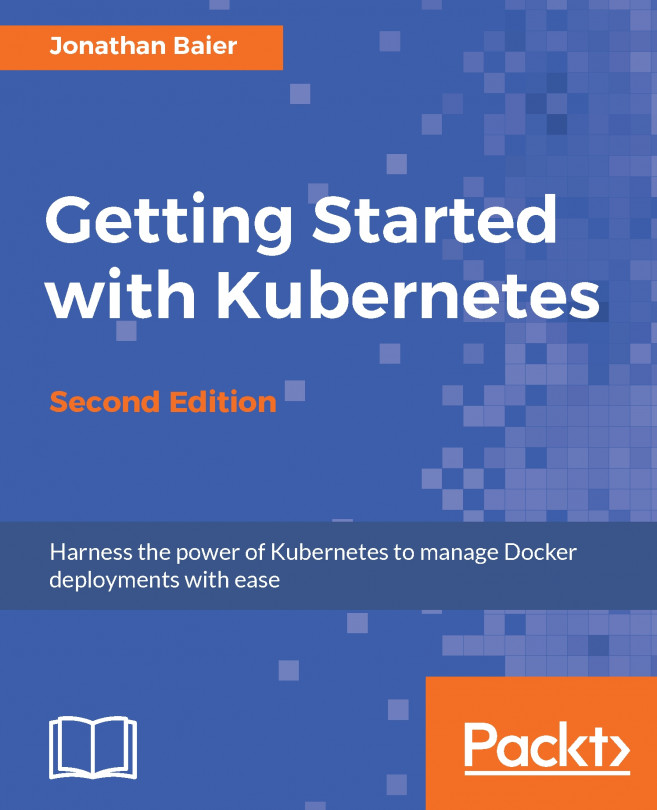This chapter will expand upon the core concepts, which show you how to roll out updates and test new features of your application with minimal disruption to up-time. It will cover the basics of doing application updates, gradual rollouts, and A/B testing. In addition, we will look at scaling the Kubernetes cluster itself.
This chapter will discuss the following topics:
- Application scaling
- Rolling updates
- A/B testing
- Application autoscaling
- Scaling up your cluster
Since version 1.2, Kubernetes has released a Deployments API. Deployments are the recommended way to deal with scaling and application updates going forward. However, it is still considered beta at the time of writing this book, while rolling updates has been stable for several versions. We will explore rolling updates in this chapter as an introduction to the scaling concept and then dive into the preferred method of using deployments in the next chapter.