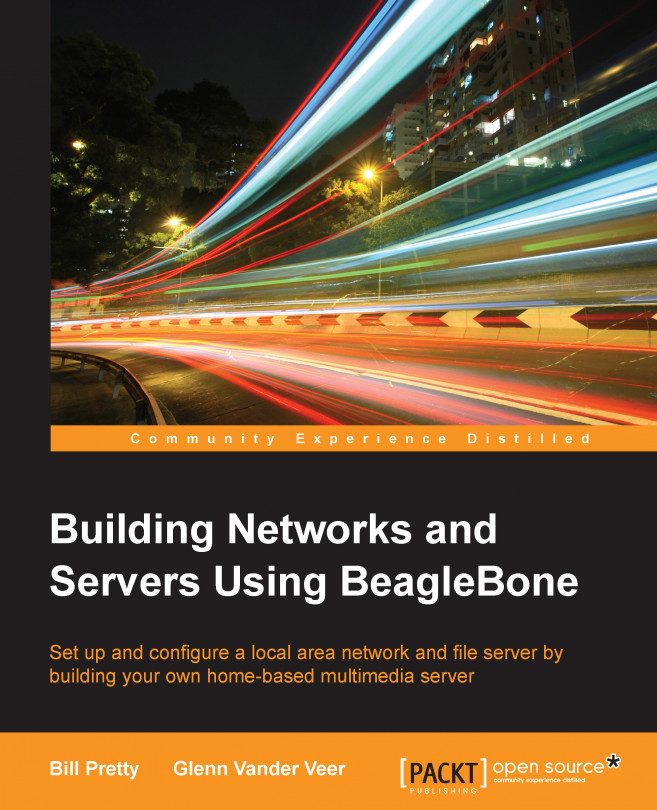Now that we have the required software installed and configured, it is time to install our own software. We will start by installing our home page, called index.html, in the directory where Lighttpd expects to find it.
The directory name is /var/www, as shown here:

The software uses a modified version of wfb.php, which is a web-based file browser written in PHP. It is available for download at http://cgdave.github.io/webfilebrowser/.
There are three subdirectories:
The
wfbtrashdirectory is used bywfbto store deleted files. This directory must have write privileges enabled or the delete button on the form will not be available.The
wfbimagesdirectory is where the icons for the form are stored. If you want to use your own icons, this is where you will put them.The
videodirectory is where we will store all our pre-recorded videos. This directory is the cleanest way of keeping our video files separate from the program files.