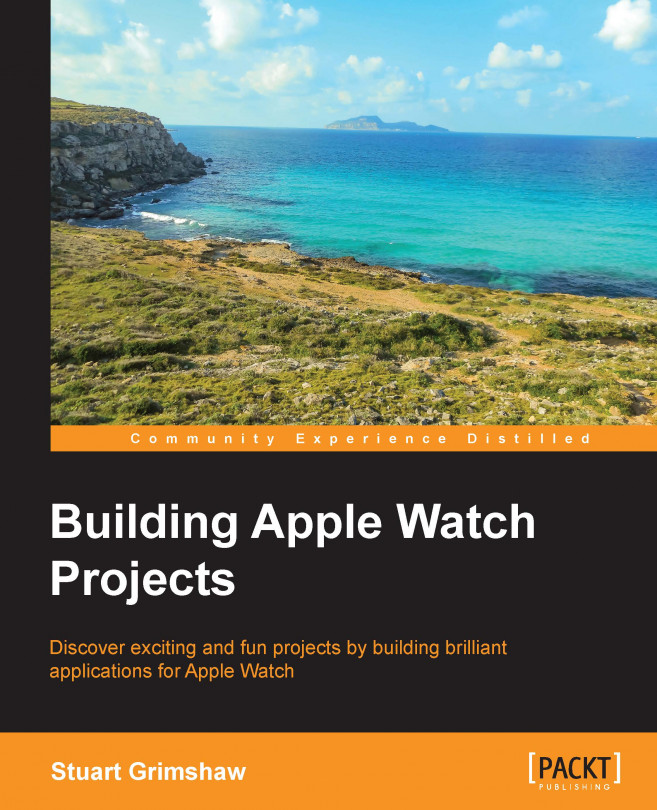In this chapter, you have learned to add navigation to separate screen pages using IB Segues, and you have created separate subclasses of WKInterfaceController to manage those pages. You have used Xcode's xcassets to add images to your project and learned how to use those images in your app's UI, and you have used the Apple Watch's Taptic Engine to add Haptic feedback, thus adding another layer of communication with the user.
In Chapter 6, Watching the Weather we will be looking at using NSURLSession to get the Watch linked to the internet, using other data transfer technologies when transferring data back to the phone from the watch, and we will also add a whole new source of interaction with your app, the so-called Glance screen.