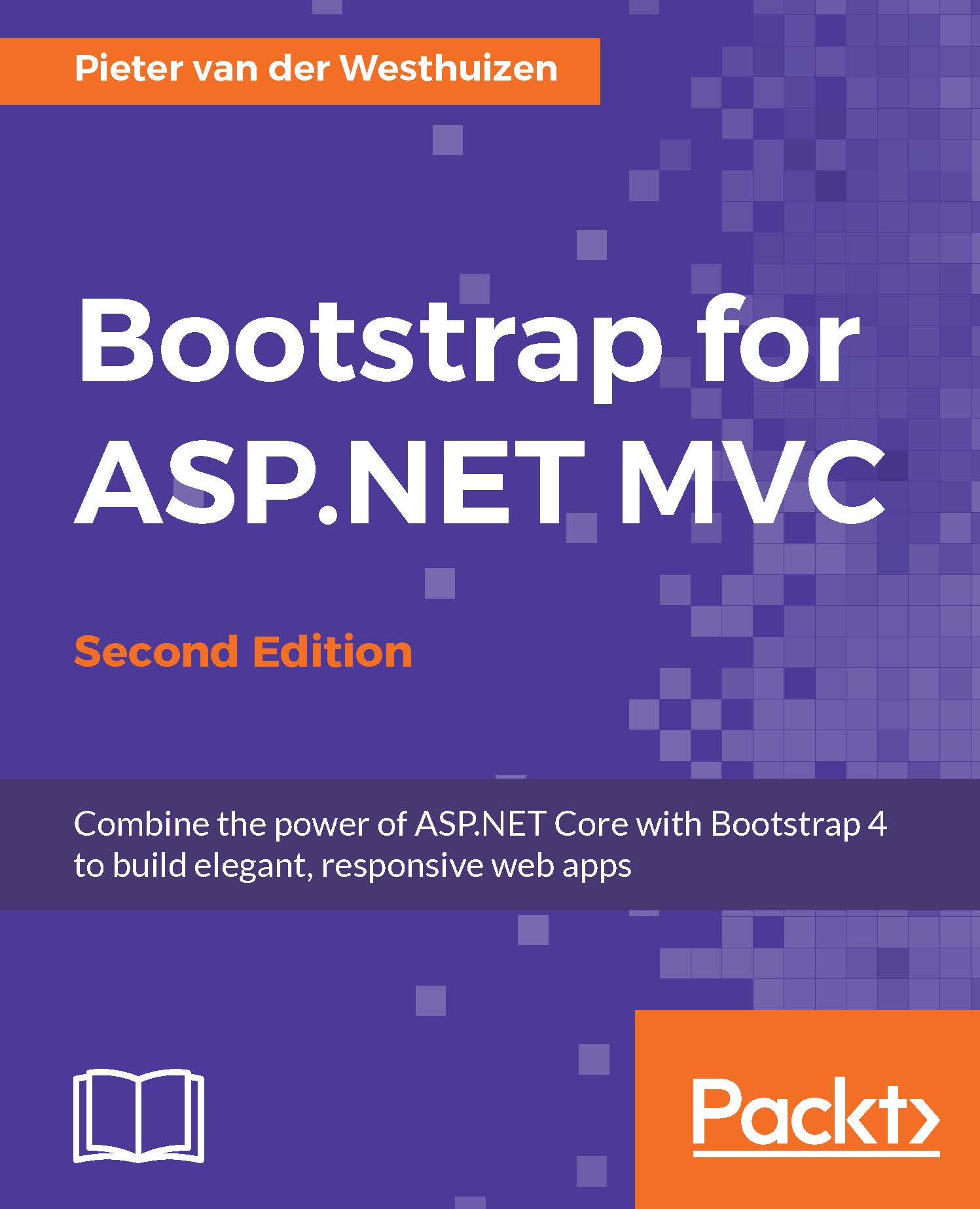Tooltips
Bootstrap's tooltip plugin is an updated version of Jason Frame's jQuery.tipsy plugin. Tooltips can be used to provide users with additional information labels about specific content on your pages or provide insight into what input is expected in form elements.
Bootstrap 4 uses the third-party tether library for positioning. You have to include the Tether library in order to use tooltips with Bootstrap 4. To install and use the Tether library, complete the following steps:
Open the
bower.jsonfile, which is located in your project's root folder. If you do not see the file in the Visual Studio Solution Explorer, click on the Show All Files button on the Solution Explorer toolbar.In the
bower.jsonfile, add the following to the list of dependencies:"tether": "1.1.1"
Visual Studio should begin to download the
tetherlibrary to thewwwroot\lib\tetherfolder in your project.Next, to include the
Tetherlibrary on your site pages, open the project's_Layout.cshtmlfile, which...