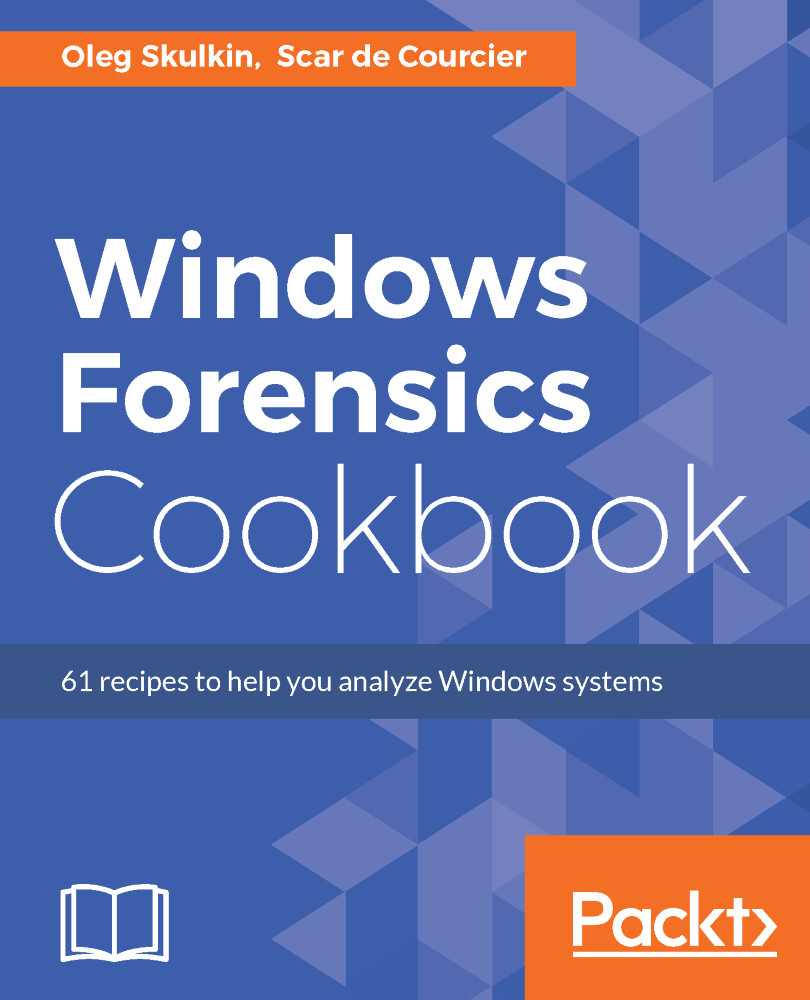In this chapter, we will cover the following recipes:
- Mozilla Firefox analysis with BlackBag BlackLight
- Google Chrome analysis with Magnet AXIOM
- Microsoft Internet Explorer and Microsoft Edge analysis with Belkasoft Evidence Center
- Extracting web browser data from Pagefile.sys