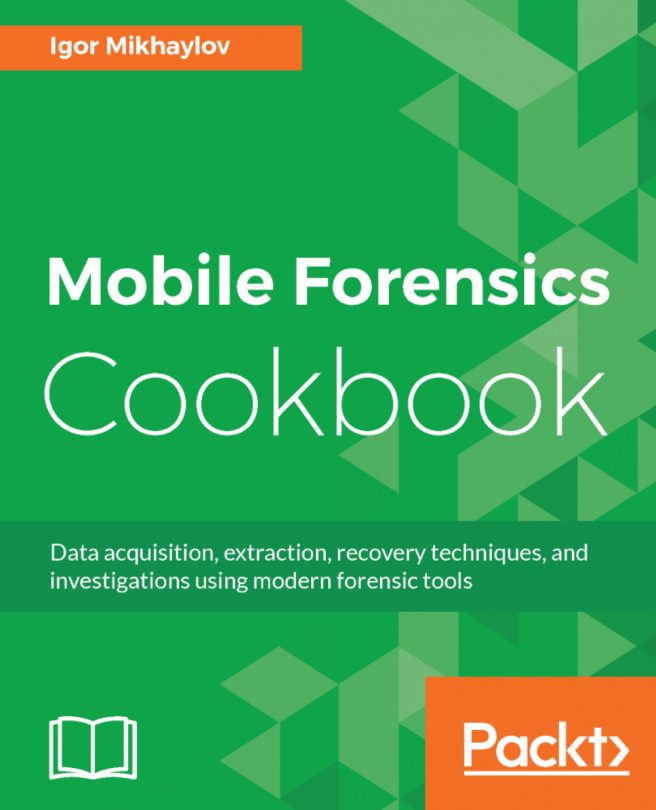Igor Mikhaylov has been working as a forensics expert for 21 years. During this time, he had attended a lot of seminars and training classes in top forensic companies (such as Guidance Software, AccessData, and Cellebrite) and forensic departments of government organizations in the Russian Federation. He has experience and skills in computer forensics, incident response, cellphones forensics, chip-off forensics, malware forensics, data recovery, digital images analysis, video forensics, big data, and other fields. He has worked on several thousand forensic cases. When he works on a forensic case, he examines evidence using in-depth, industry-leading tools and techniques. He uses forensic software and hardware from leaders in the forensics industry. He has written three tutorials on cellphone forensics and incident response for Russian-speaking forensics experts. He is the reviewer of Windows Forensics Cookbook by Oleg Skulkin and Scar de Courcier, Packt Publishing.
Read more about Igor Mikhaylov