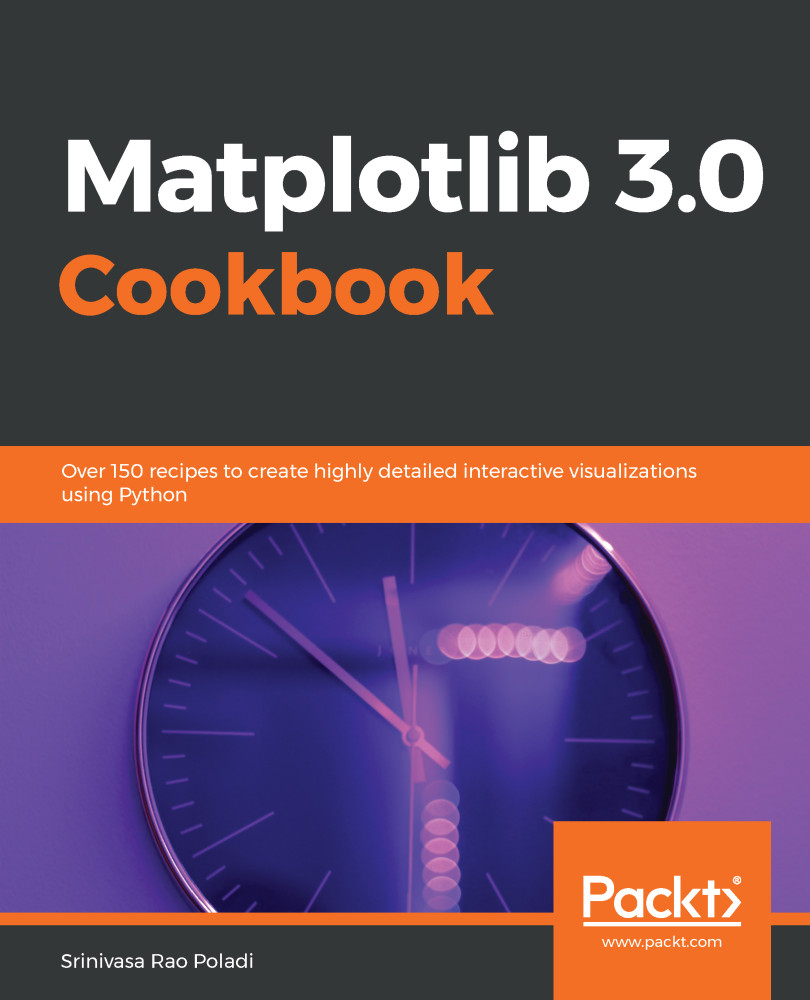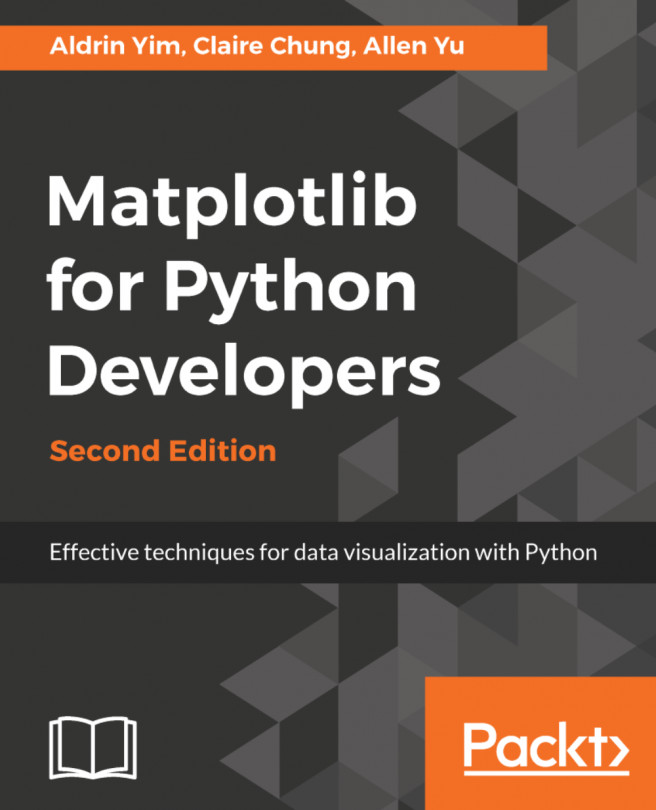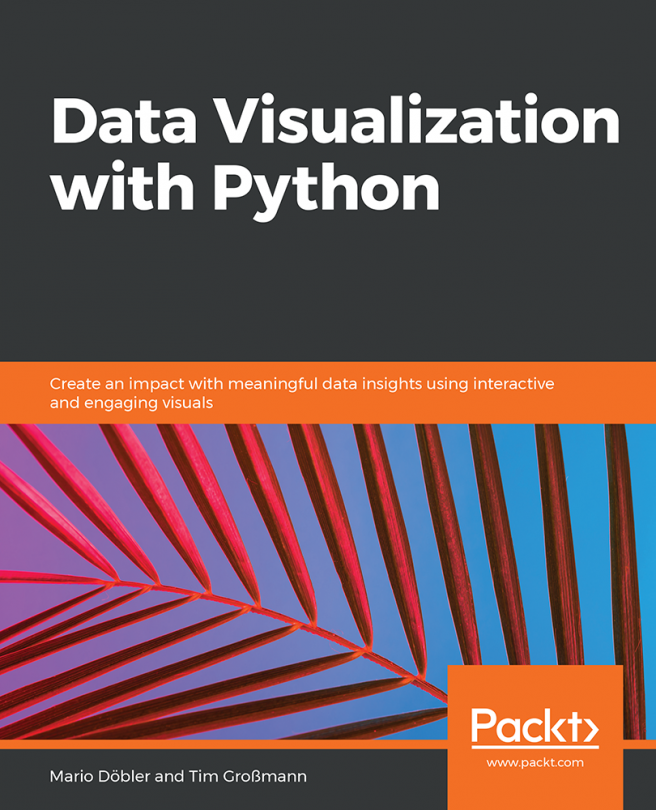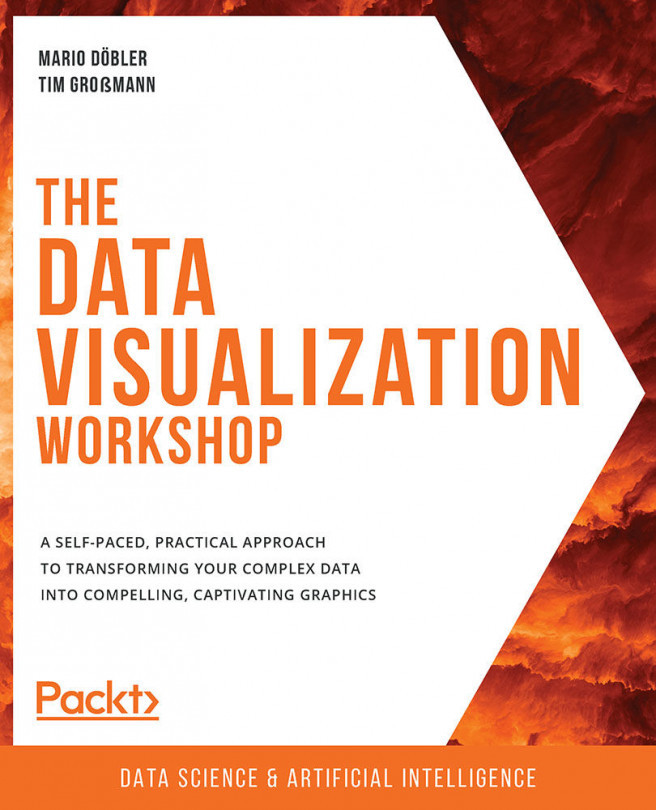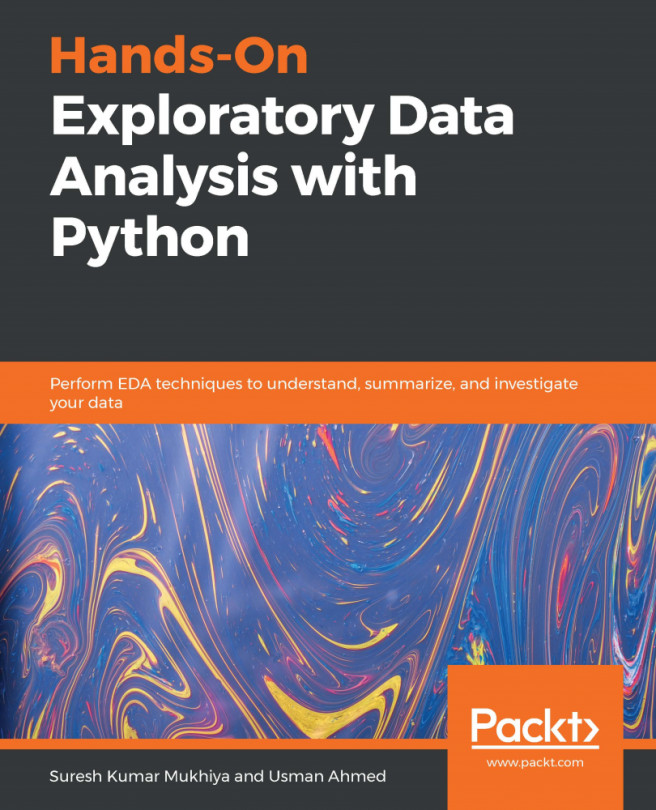In this chapter, we will learn how to embed text and mathematical expressions on the plot using the following recipes:
- Using mathematical expressions with a font dictionary
- Annotating a point on a polar plot
- Using ConnectionPatch
- Using a text box
- Plotting the area under an integral curve
- Defining custom markers
- Using fractions, regular mathematical expressions, and symbols
- Word embeddings in a two-dimensional space