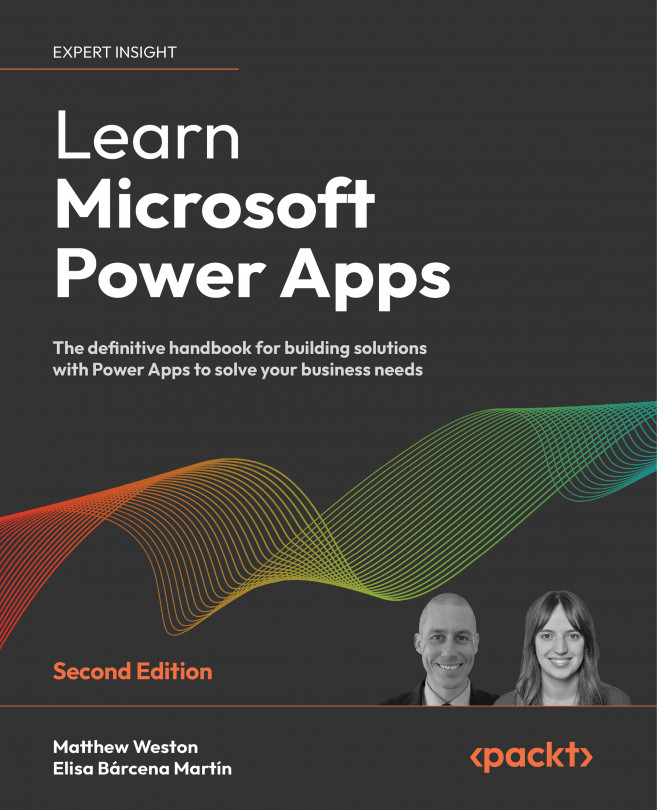Feedback
We are constantly looking at improving our content, so what could be better than listening to what you as a reader have to say? Your feedback is important to us and we will do our best to incorporate it. Could you take two mins to fill out the feedback form for this book and let us know what your thoughts are about it? Here's the link: https://forms.office.com/r/STtMpJAhFS.
Thank you in advance.
In the last few chapters, we have really started to focus on the controls and the formulas that build the basics within our apps. As you start to build, you will find that there is a large amount of repetition, not only through the screens within an app, but also across apps. This could be because you are building pieces of functionality that you want to use again and again, or because you want to ensure that you have consistency in terms of look and feel. It could be that you want to interact with a group of controls without having to define each one individually.
It is never too...