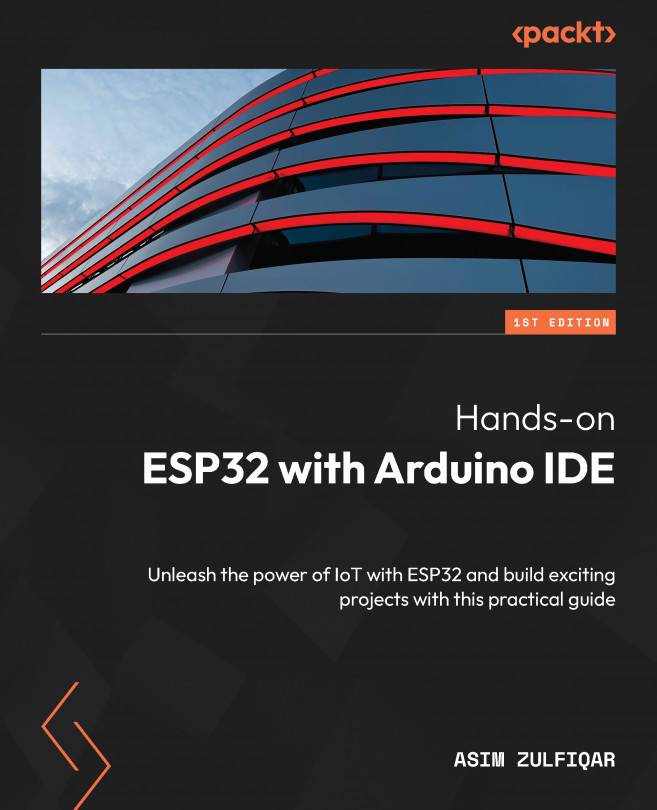Interfacing Cameras and Displays with ESP32
In this chapter, we embark on an exciting journey of connecting cameras and displays to the ESP32 microcontroller. As we explore the features of ESP32 and the Arduino IDE, we will uncover the ability to capture and show visual information. This will enable us to create even more dynamic and interactive projects.
We will begin by familiarizing ourselves with the ESP32 camera module and its capabilities. We will explore how to program the ESP32 camera, enabling us to capture images. Additionally, we will delve into integrating a motion sensor with the ESP32 camera module and create a program that triggers image capture whenever motion is detected. This comprehensive approach will allow us to gain a thorough understanding of the ESP32 camera, program it effectively, and implement motion-based image capture functionality.
Following our exploration of the camera, we will shift our focus to display interfaces. We will discover the different...