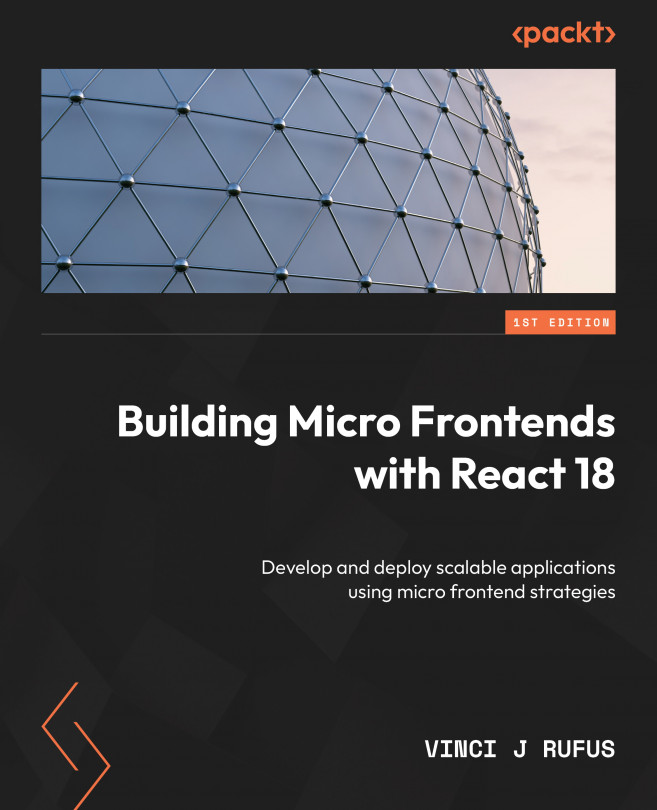Monorepos versus Polyrepos for Microfrontends
Since the time engineers at Google and Facebook mentioned they have a single monorepo in their organization, the developer community – especially the frontend community – has been actively participating in debates and discussions on monorepos versus polyrepos.
We are seeing more and more teams leaning more toward monorepos for maintaining their frontend code. However, which should you choose between a polyrepo and a monorepo based on what the community thinks?
As we will learn in this chapter, the decision to go with a monorepo or a polyrepo is far deeper than just fancy technology or hype. We will see that, in fact, it is more to do with teams, and the culture we would like to establish within teams.
In this chapter, we start by understanding what polyrepos and monorepos are. We will see how each of them impacts how teams work and collaborate, then we will see why monorepos are more suited for microfrontends. Finally...