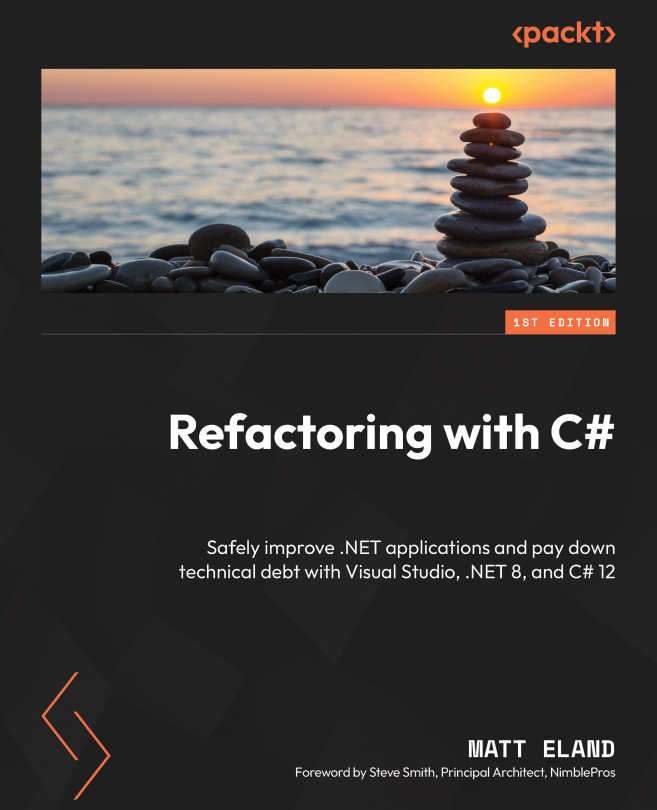AI-Assisted Refactoring with GitHub Copilot
Change is a constant in technology, and that’s certainly true in the .NET ecosystem. Every year, Microsoft releases a new version of .NET and C# packed with new features to keep the language exciting, useful, and relevant as technology changes. But perhaps the most significant changes to .NET development in the last two years have come not from the major language releases, but in the field of artificial intelligence through AI agents such as GitHub Copilot and ChatGPT.
In this chapter, we’ll explore how GitHub Copilot integrates into Visual Studio and brings ChatGPT-like conversational AI into your editor. We’ll also explore some of the interesting possibilities this opens and some of the things we must keep in mind when considering whether this new technology has a place in our toolset.
We’ll cover the following topics in this chapter:
- Introducing GitHub Copilot
- Getting started with GitHub Copilot...