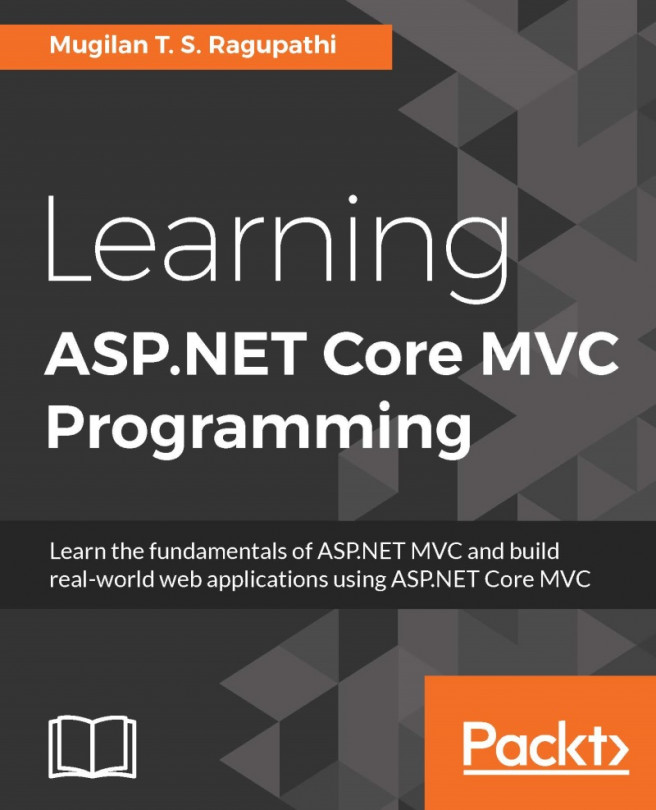In any development project, it is vital to set up the right kind of development environment so that you can concentrate on the developing the solution rather than solving environment issues or configuration problems. With respect to .NET, Visual Studio is the defacto standard IDE (Integrated Development Environment) for building web applications in .NET.
In this chapter, you'll be learning about the following topics:
Purpose of IDE
Different offerings of Visual Studio
Installation of Visual Studio Community 2015
Creating your first ASP.NET MVC 5 project and project structure