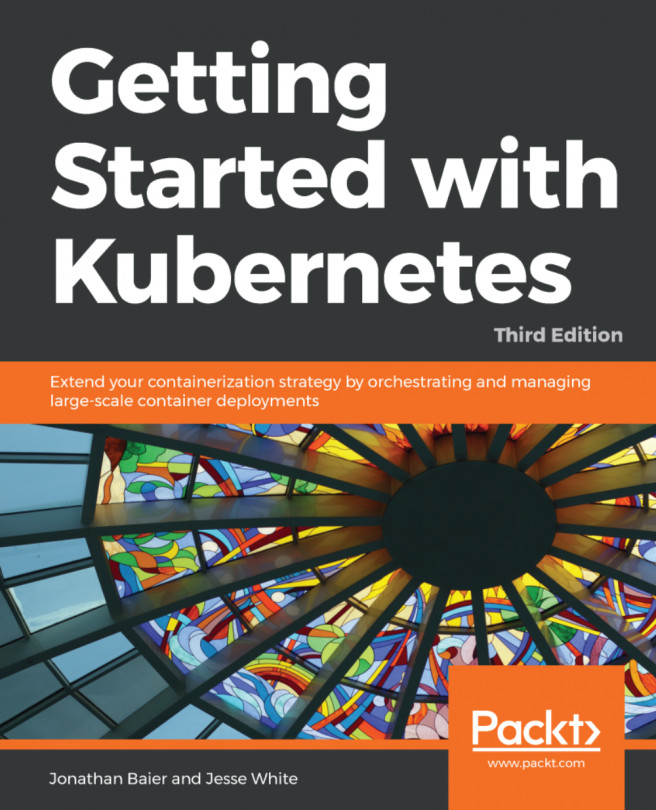You're reading from Getting Started with Kubernetes, - Third Edition
- Minikube, Google Cloud Platform, and Azure Kubernetes Service.
- Virtual Machines, FreeBSD Jails, LXC (Linux Containers), Open VZ, and Solaris Containers.
- Memory, filesystem CPU, threads, processes, namespaces, and memory interface files.
- It allows companies to ship incremental updates to software. It also allows packaging of software from a developer laptop all of the way to production.
- An account and billing set up. You'll also need to enable the API on GCE.
kube-apiserver,etcd,kube-scheduler,kube-controller-manager, andcloud-controller-manager.kops,kubespray,kubeadm, andbootkube.kubeadm.
- HTTP, TCP, and application-level health checks
- ReplicaSet
- Ecosystem, interface, governance, application, and nucleus
- Calico and Flannel
rkt,kata,frakti,containerd, andrunv- Cluster control plane, cluster state, and cluster nodes
- Equality-based selectors
- Communication is governed between pods, not containers. Pod communication to service is provided by the services object. K8s doesn't use NAT to communicate between containers.
- Network address translation
- CNI plugins that use the overlay network, or the
kubenetplugin, which uses the bridge and host-local features. - Canal, Calico, Flannel, and Kube-router.
- Pods.
- Userspace, iptables, and ipvs.
- Virtual IPs, service proxies, and multi-port.
- The spec.
- GCE, nginx, Kong, Traefik, and HAProxy.
- Use namespaces, RBAC, container permissions, ingress rules, and clear network policing.
- The four use cases for Kubernetes deployments are as follows:
- Roll out a ReplicaSet
- Update the state of a set of pods
- Roll back to an earlier version of a deployment
- Scale up to accommodate cluster load
- The selector.
- The record flag,
--record. ReplicationControllers.- Horizontal pod autoscaling.
- Scheduled jobs.
- DaemonSet simply define a pod to run on every single node in the cluster or a defined subset of those nodes. This can be very useful for a number of production–related activities, such as monitoring and logging agents, security agents, and filesystem daemons.
- cAdvisor and Heapster.
- Kube-system.
- Grafana.
- A collector.
- Stackdriver.
- Good reasons to use Prometheus are as follows:
- Simple to operate: It was built to run as individual servers using local storage for reliability.
- It's precise: You can use a query language similar to JQL, DDL, DCL, or SQL queries to define alerts and provide a multi-dimensional view of status.
- Lots of libraries: You can use more than ten languages and numerous client libraries in order to introspect your services and software.
- Efficient: With data stored in an efficient, custom format both in memory and on disk, you can scale out easily with sharding and federation, creating a strong platform from which to issue powerful queries that can construct powerful data models and ad hoc tables, graphs, and alerts.
- Availability, responsivity, and durability.
- Uptime is the measure of time a given system, application, network, or other logical and physical object has been up and available to be used by the appropriate end user.
- The five 9s of availability.
- It means that it fails gracefully.
- Google Kubernetes Engine (GKE).
- A set of master nodes that has the Kubernetes control plane and the
etcdservers collocated. - The Workloads API.
- Kubernetes and Prometheus.
- Linkerd, rkt, CNI, TUF, Vitess, CoreDNS, Jaeger, Envoy.
- Spiffe, Spire, Open Policy Agent, Telepresence, Harbor, TiKV, Cortex, and Buildpacks. See more here: https://www.cncf.io/sandbox-projects/.
- Committees are there to define meta-standards and address community-wide issues.
- It's a great way to understand the core concepts and inner workings of Kubernetes. It's a fun way to meet other motivated, smart people. Lastly, Kubernetes, at its essence, is a community project, and relies on the contributions of its members and users.
- SSH keys and SSL connectivity.
- Using federation, we can run multiple Kubernetes clusters on-premise and in one or more public cloud providers and manage applications utilizing the entire set of our organizational resources.
- Federation allows you increase the availability and tenancy capabilities of your Kubernetes clusters.
- Resource synchronization across clusters and multi-cluster service discovery.
- Kubefed.
- Federation-controller-manager and the federation-apiserver.
- HPAs will act in a similar fashion to normal HPAs, with the same functionality and same API-based compatibility—only, with federation, the management of pods will traverse your clusters.
- Deployments, ReplicaSets, Events, ConfigMaps, DaemonSets, Ingress, Namespaces, Secrets, and Services.
- Data encryption, secrets, service discovery, compliance, RBAC, system event tracking, and trend deviation alerts
- Stackdriver, Sysdig, Datadog, and Sensu
- Terraform or CloudFormation and Ansible, Chef, or Puppet
- The principle of least privilege
- CPU, memory, and limits
- Maximum and minimum
- Transport Layer Security (TLS)
kubeadm-dind, Minikube, and Ubuntu on LXD.- Google Kubernetes Engine, Amazon Elastic Container Services, Azure Kubernetes Service, and Stackpoint.io.
- Logging, Authentication, Authorization, and Linux System Parameters.
- The commands to upgrade each of the major CSPs hosted Kubernetes clusters are as follows:
az aks upgrade --name <CLUSTER_NAME> --resource-group <RESOURCE_GROUP> --kubernetes-version <VERSION>
gcloud container clusters upgrade <CLUSTER_NAME>- Google Compute Platform, with EKS
kubectl drain <node>kubectl uncordon <node>
The rest of the chapter is locked
You have been reading a chapter from
Getting Started with Kubernetes, - Third EditionPublished in: Oct 2018Publisher: PacktISBN-13: 9781788994729
 © 2018 Packt Publishing Limited All Rights Reserved
© 2018 Packt Publishing Limited All Rights ReservedRegister for a free Packt account to unlock a world of extra content!
A free Packt account unlocks extra newsletters, articles, discounted offers, and much more. Start advancing your knowledge today.
undefined
Unlock this book and the full library FREE for 7 days
Get unlimited access to 7000+ expert-authored eBooks and videos courses covering every tech area you can think of
Renews at €14.99/month. Cancel anytime