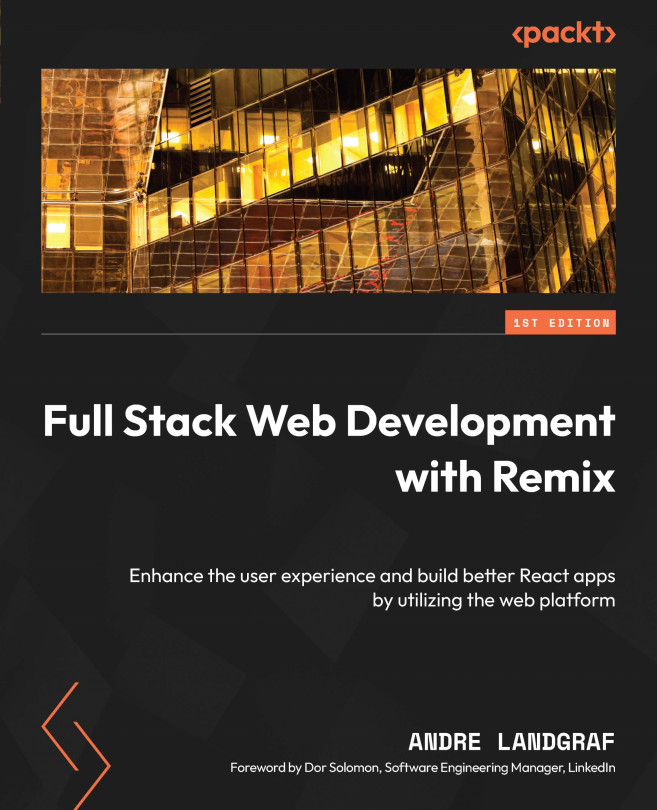Routing in Remix
Michael Jackson and Ryan Florence spent years building React Router. It is not a surprise that routing plays an integral role in Remix. One core idea that Michael and Ryan brought over from React Router to Remix is nested routing. Nested routing is a powerful feature that enables the composition of route components.
In this chapter, you will learn about routing in Remix. We’ll cover the following topics:
- Working with Remix's route module API
- Composing pages from nested routes
- Using route parameters for dynamic routing
- Sharing layouts
- Handling navigations in Remix
In this chapter, we will dive into nested routing and cover Remix’s route convention. We will start by creating standalone pages and reviewing Remix’s route module exports. Next, we will review nested, index, dynamic, and (pathless...