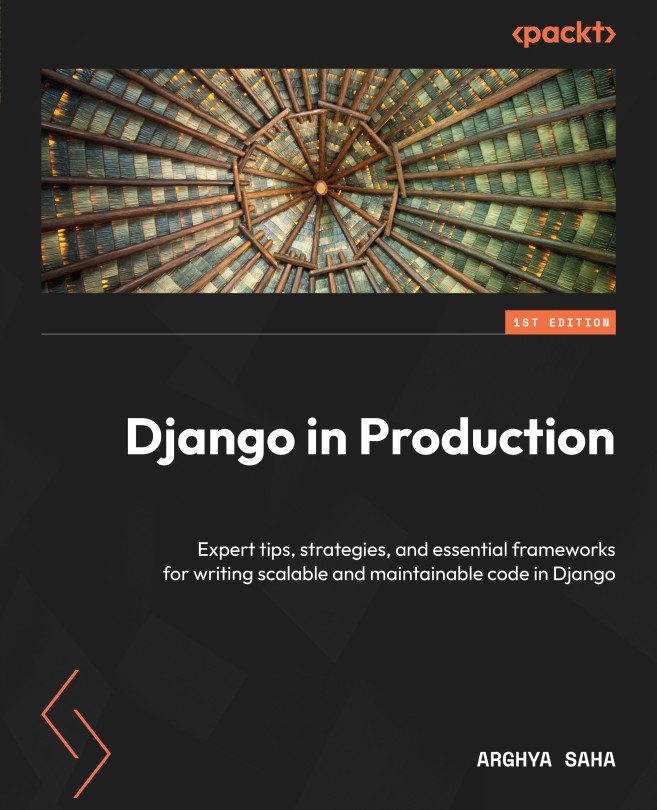Monitoring Django Application
In Chapter 13, we learned how to deploy a Django application to AWS and run code in production. Now comes the last and most important part of application development – monitoring and maintenance.
Developing an application is the first step of product development. Users will use a product only when there is enough trust in the product. The first step toward establishing trust in a product is making the product stable. To achieve stability in our application, we need to have a good monitoring system and reduce errors and downtime. We shall learn how to use different tools to monitor our Django application.
In this chapter, we shall cover the following topics:
- Integrating error monitoring tools into a Django application
- Integrating uptime monitoring tools into a Django application
- Integrating APM tools into a Django application
- Integrating messaging tools into the development process
- Handling production incidents better...