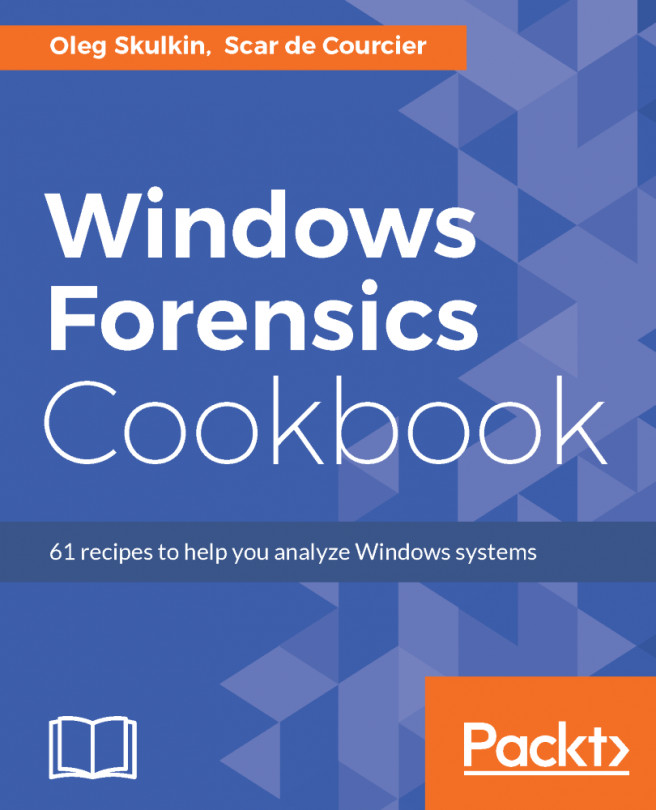In this chapter, we will cover the following recipes:
- Recycle bin content analysis with EnCase Forensic
- Recycle bin content analysis with Rifiuti2
- Recycle bin content analysis with Magnet AXIOM
- Event log analysis with FullEventLogView
- Event log analysis with Magnet AXIOM
- Event log recovery with EVTXtract
- LNK file analysis with EnCase Forensic
- LNK file analysis with LECmd
- LNK file analysis with Link Parser
- Prefetch file analysis with Magnet AXIOM
- Prefetch file parsing with PECmd
- Prefetch file recovery with Windows Prefetch Carver