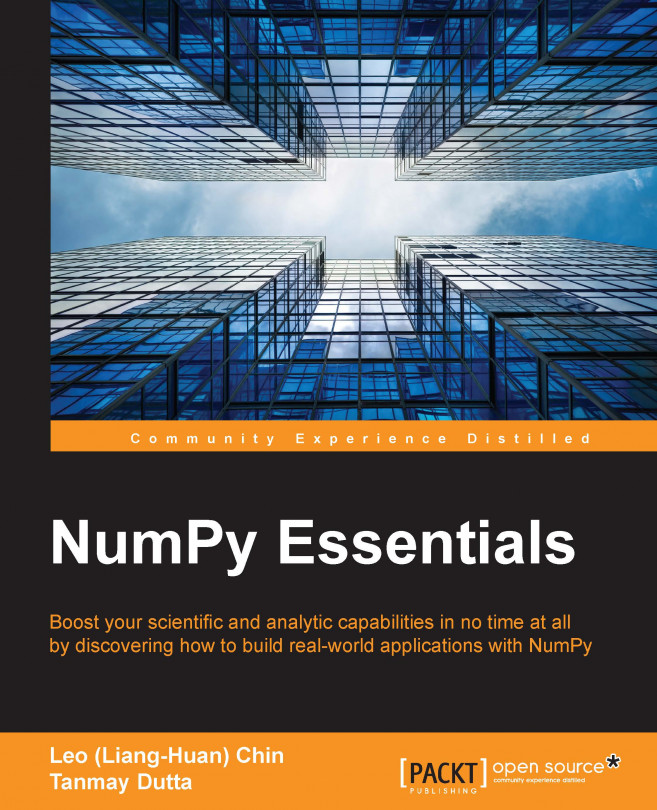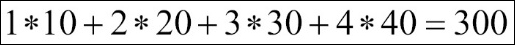NumPy is designed for numeric computations; underneath the hood it is still the powerful ndarray object, but at the same time NumPy provides different types of objects to solve mathematical problems. In this chapter, we will cover the matrix object and polynomial object to help you solve problems using a non-ndarray way. Again, NumPy provides a lot of standard mathematical algorithms and supports multi-dimensional data. While a matrix can't perform three-dimensional data, using the ndarray objects with the NumPy functions of linear algebra and polynomials is more preferable (the extensive SciPy library is another good choice for linear algebra, but NumPy is our focus in this book). Let's use NumPy to do some math now!
The topics that will be covered in this chapter are:
- Matrix and vector operations
- Decompositions
- Mathematics of polynomials
- Regression and curve fitting