Mambo is a free tool to manage the content of dynamic websites. To be more specific, Mambo is an open-source content management system. While that sounds nice, it probably doesn't answer the basic question of what it can actually do for you.
Mambo allows you to create a dynamic website with minimum effort and programming knowledge. To get the most out of Mambo, a knowledge of web development will prove to be useful, but even then, Mambo is written in the PHP scripting language, which is probably the most popular and straightforward language for creating websites and web applications.
In this chapter, we will take our first look at Mambo, understand what it can do, find out where to go for further resources, and discuss the site we will create in this book.
What Mambo Can Do for You
Put simply, Mambo helps you create websites easily. It provides a back end, a control area if you like, from where you add content and information to the site, configure the way things look, and also create a front-end public view of your site.
Maybe you want to create a site about wine making, flowers, programming, zombie films, or even dinosaurs. Maybe you want to create a site to promote your business and your products. Whatever type of site you want to create, Mambo helps you to structure the site to hold information relevant to your visitors; be it news stories about a forthcoming zombie film, links to other zombie sites, or even a gallery of stills from zombie films.
The best bit is, you don't have to be an expert programmer to achieve all this. With only rudimentary knowledge of HTML, you can engineer a unique-looking Mambo website, packed with the information you want for your site and your visitors.
The standard installation of Mambo provides many features for its visitors. Some of them are:
Searchable content items (articles) organized into groups
Ability of visitors to create an account on the site, and log in to their own personal area
Ability of visitors to add comments about articles
Straw polls
A catalog of web links
RSS syndication of your articles to share your content with other sites
That's just some of the features of the standard installation. With a couple of clicks, you can install new features on the site, such as:
Discussion forums
Galleries of images
Mambo can be customized and extended easily, and there is a huge range of third-party customizations and extensions to be found on the Internet. Any of these can add to the range of features your site provides.
The Management Experience
As a potential 'manager' of a Mambo site, as you read through the list of features above, you may think they sound rather attractive, but might also wonder how you will handle all of that.
Mambo provides a web-based management interface. You, as the manager of the site, visit the site and log in with a special super user, or site administrator, account. After this, from the comfort of your web browser, you run the show. You can:
Add new information, edit, delete, or move existing pieces of information
Control how the site will look
Decide the features of the site
Add media (documents, images, sounds) directly to the site
Control what is displayed on the pages
Control who is able to see what
In fact, you don't need to do all of this yourself. You can set up accounts for other people to take over the running of various parts of the site, maybe adding or checking content, or maybe just making sure everything runs smoothly.
The power and flexibility Mambo offers you to manage a complex website would be difficult to achieve without many, many hours of careful programming.
 Argentina
Argentina
 Australia
Australia
 Austria
Austria
 Belgium
Belgium
 Brazil
Brazil
 Bulgaria
Bulgaria
 Canada
Canada
 Chile
Chile
 Colombia
Colombia
 Cyprus
Cyprus
 Czechia
Czechia
 Denmark
Denmark
 Ecuador
Ecuador
 Egypt
Egypt
 Estonia
Estonia
 Finland
Finland
 France
France
 Germany
Germany
 Great Britain
Great Britain
 Greece
Greece
 Hungary
Hungary
 India
India
 Indonesia
Indonesia
 Ireland
Ireland
 Italy
Italy
 Japan
Japan
 Latvia
Latvia
 Lithuania
Lithuania
 Luxembourg
Luxembourg
 Malaysia
Malaysia
 Malta
Malta
 Mexico
Mexico
 Netherlands
Netherlands
 New Zealand
New Zealand
 Norway
Norway
 Philippines
Philippines
 Poland
Poland
 Portugal
Portugal
 Romania
Romania
 Russia
Russia
 Singapore
Singapore
 Slovakia
Slovakia
 Slovenia
Slovenia
 South Africa
South Africa
 South Korea
South Korea
 Spain
Spain
 Sweden
Sweden
 Switzerland
Switzerland
 Taiwan
Taiwan
 Thailand
Thailand
 Turkey
Turkey
 Ukraine
Ukraine
 United States
United States
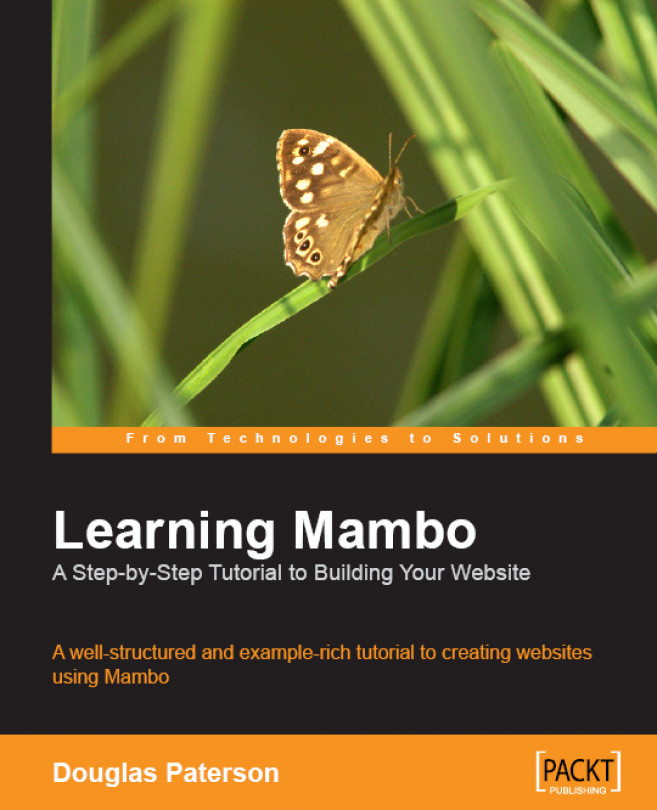














![Pentesting Web Applications: Testing real time web apps [Video]](https://content.packt.com/V07343/cover_image_large.png)