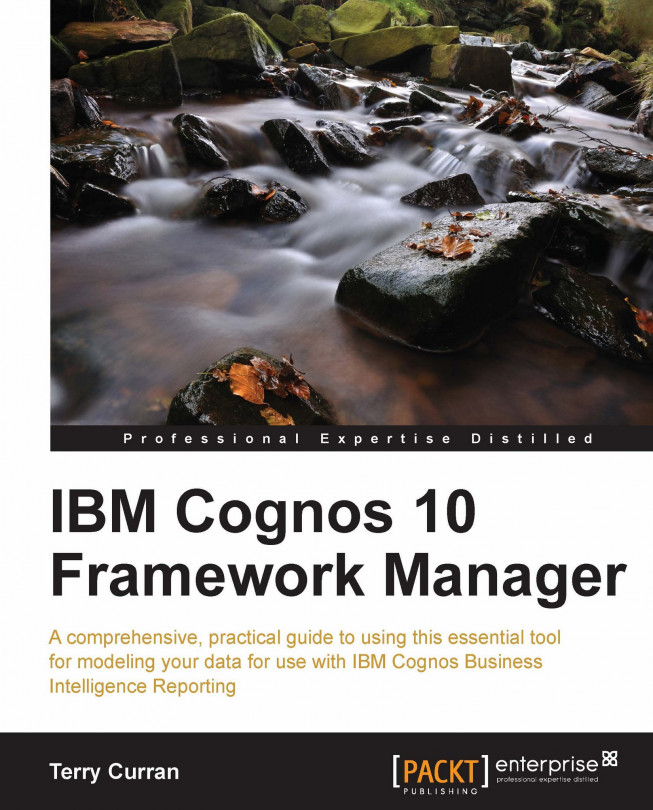Terry Curran gained an interest in computers while studying for his first degree in Biological Chemistry at the University of Kent. He went on to work as a computer operator for a national supermarket company. After working for several years as a computer operator, he went to Brighton Polytechnic, leaving with a Higher National Diploma in Computer Studies. Upon completion of his studies, he worked as a computer advisor at the City of London Polytechnic, assisting staff and students with their computer problems, and providing support for the various database systems in use across the Polytechnic. After taking voluntary redundancy from this post, he proceeded to the University of Stirling where he gained an MSc in Software Engineering. After graduating from the University of Stirling, Terry commenced working for a software consultancy company. While working for this company, Terry assisted with the writing of a software package for the publishing industry using Cognos PowerHouse. While working for this company, Terry gained experience in Business Intelligence Reporting tools, being asked to familiarize himself with Cognos Impromptu and PowerPlay in order to promote the use of these tools to clients. After this company ceased trading, Terry embarked on a career as a freelance computer consultant and contractor, using his experience with Cognos PowerHouse, various computer systems and databases, and Cognos Impromptu and PowerPlay, and later Cognos 8 and Cognos 10. Terry continues to work as a freelance Cognos Business Intelligence consultant and contractor, making use of his extensive knowledge and experience of IBM Cognos Business Intelligence Reporting. During the past 15 years, Terry has worked for a range of different industries including aviation, pharmaceuticals, insurance, logistics, and manufacturing to name a few. Terry is currently working for Ultra Electronics Command and Control Systems as a freelance Cognos consultant. Terry Curran was a technical reviewer for the book IBM Cognos 8 Report Studio Cookbook, Packt Publishing.
Read more about Terence Phillip Curran