Krishtof Korda grew up in a mountainside home over which the US Navy's Blue Angels flew during the Reno Air Races each year. A graduate from the University of Southern California and the USMC Officer Candidate School, he set the Marine Corps obstacle course record of 51 seconds. He took his love of aviation to the USAF, flying aboard the C-5M Super Galaxy as a flight test engineer for 5 years, and engineered installations of airborne experiments for the USAF Test Pilot School for 4 years. Later, he transitioned to designing sensor integrations for autonomous cars at Lyft Level 5. Now he works as an applications engineer for Ouster, integrating LIDAR sensors in the fields of robotics, AVs, drones, and mining, and loves racing Enduro mountain bikes.
Read more
 Argentina
Argentina
 Australia
Australia
 Austria
Austria
 Belgium
Belgium
 Brazil
Brazil
 Bulgaria
Bulgaria
 Canada
Canada
 Chile
Chile
 Colombia
Colombia
 Cyprus
Cyprus
 Czechia
Czechia
 Denmark
Denmark
 Ecuador
Ecuador
 Egypt
Egypt
 Estonia
Estonia
 Finland
Finland
 France
France
 Germany
Germany
 Great Britain
Great Britain
 Greece
Greece
 Hungary
Hungary
 India
India
 Indonesia
Indonesia
 Ireland
Ireland
 Italy
Italy
 Japan
Japan
 Latvia
Latvia
 Lithuania
Lithuania
 Luxembourg
Luxembourg
 Malaysia
Malaysia
 Malta
Malta
 Mexico
Mexico
 Netherlands
Netherlands
 New Zealand
New Zealand
 Norway
Norway
 Philippines
Philippines
 Poland
Poland
 Portugal
Portugal
 Romania
Romania
 Russia
Russia
 Singapore
Singapore
 Slovakia
Slovakia
 Slovenia
Slovenia
 South Africa
South Africa
 South Korea
South Korea
 Spain
Spain
 Sweden
Sweden
 Switzerland
Switzerland
 Taiwan
Taiwan
 Thailand
Thailand
 Turkey
Turkey
 Ukraine
Ukraine
 United States
United States
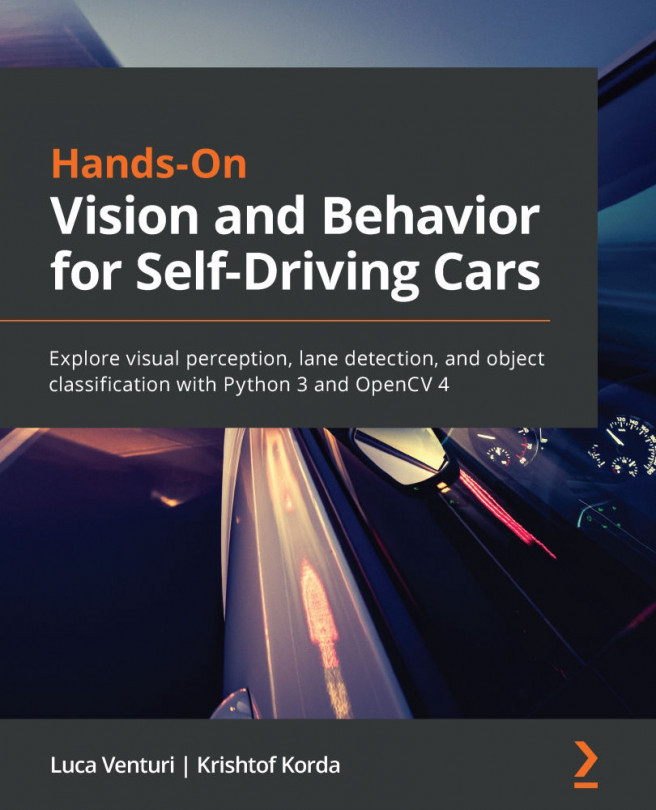














![Pentesting Web Applications: Testing real time web apps [Video]](https://content.packt.com/V07343/cover_image_large.png)