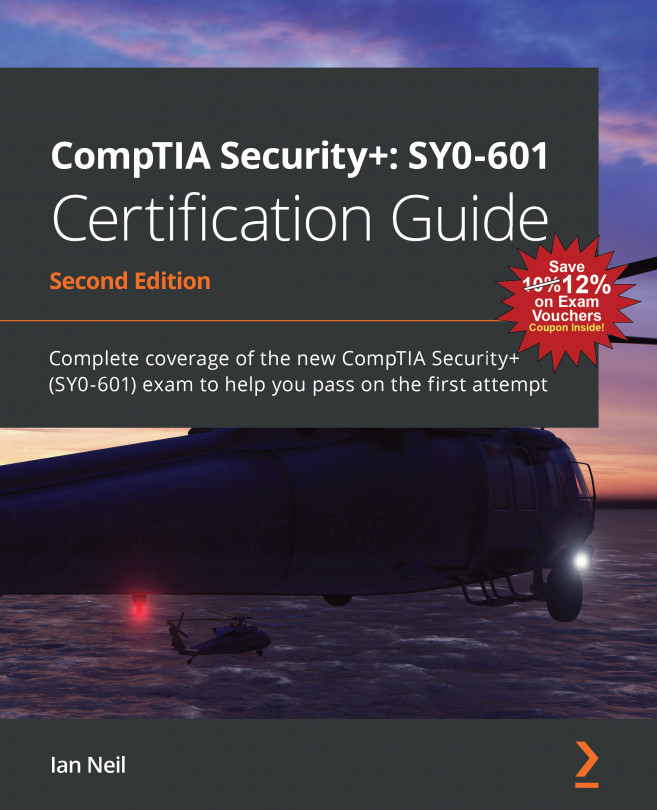Chapter 3: Investigating Identity and Access Management
Controlling access to computer systems is a key duty of any security professional. We will look at the different types of access control so that you can select the best solution for your company and, in an examination, choose the best method for a given scenario.
In this chapter, we will look at different types of authentication, looking first at Identity and Access Management concepts.
We will cover the following exam objectives in this chapter:
- Understanding Identity and Access Management Concepts
- Implementing Authentication and Authorization Solutions
- Summarizing Authentication and Authorization Design Concepts
- Common Account Management Policies