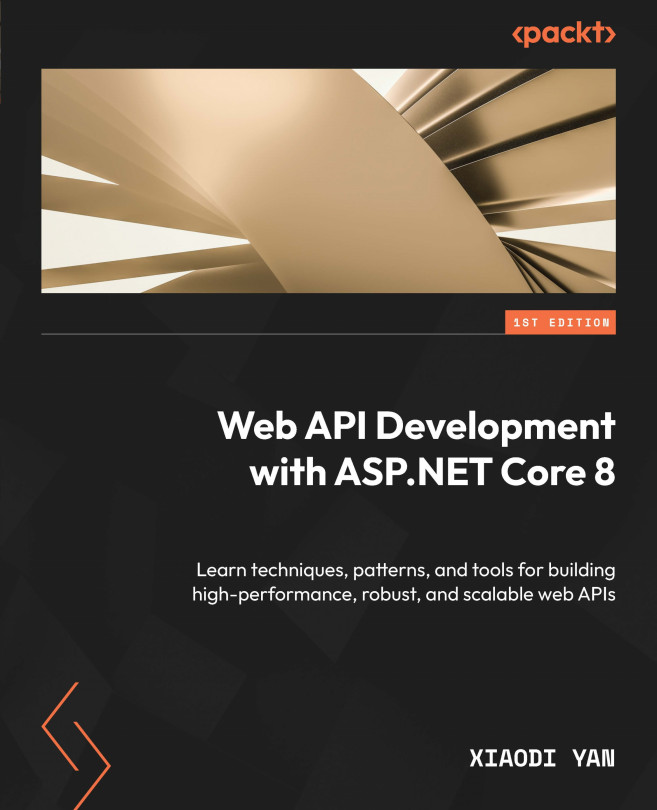Getting Started with gRPC
Besides RESTful APIs, there are other types of APIs. One of them is the remote procedure call (RPC)-based API, which we introduced in Chapter 1. gRPC is a high-performance RPC framework developed by Google. Now, it is an open-source project under the Cloud Native Computing Foundation (CNCF), and it is becoming more and more popular.
ASP.NET Core provides a set of gRPC tools to help us build gRPC services. In this chapter, we will introduce the fundamentals of gRPC and Protocol Buffers (Protobuf) messages. First, we will learn how to define protobuf messages and gRPC services. Then, we will learn how to implement gRPC services in ASP.NET Core, empowering us to communicate seamlessly between different applications. We will be covering the following topics in this chapter:
- Recap of gRPC
- Setting up a gRPC project
- Defining gRPC services and messages
- Implementing gRPC services and clients
- Consuming gRPC services in ASP.NET Core applications...