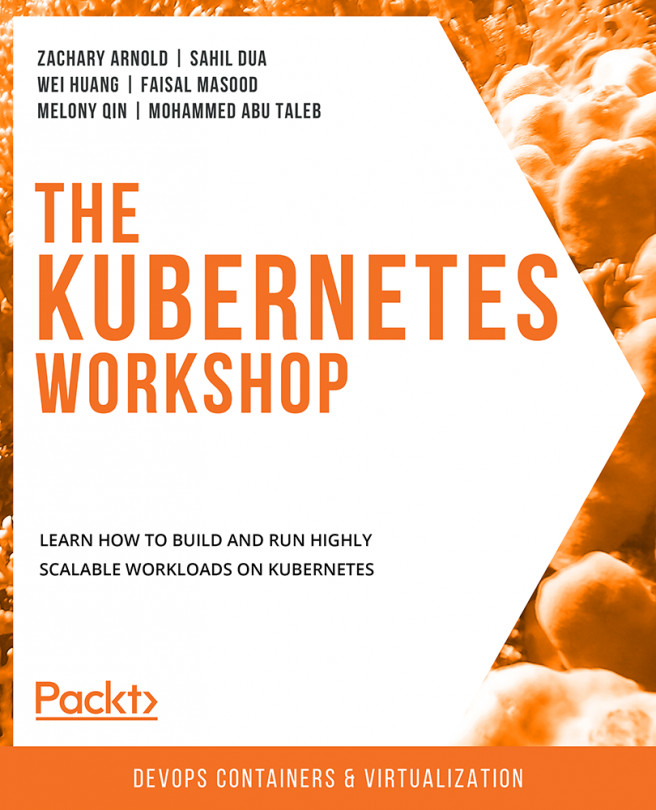4. How to Communicate with Kubernetes (API Server)
In this chapter, we will build a foundational understanding of the Kubernetes API server and the various ways of interacting with it. We will learn how kubectl and other HTTP clients communicate with the Kubernetes API server. We will use some practical demonstrations to trace these communications and see the details of HTTP requests. Then, we will also see how we can look up the API details so that you can write your own API request from scratch. By the end of this chapter, you will be able to create API objects by directly communicating with the API server using any HTTP client, such as curl, to make RESTful API calls to the API server.