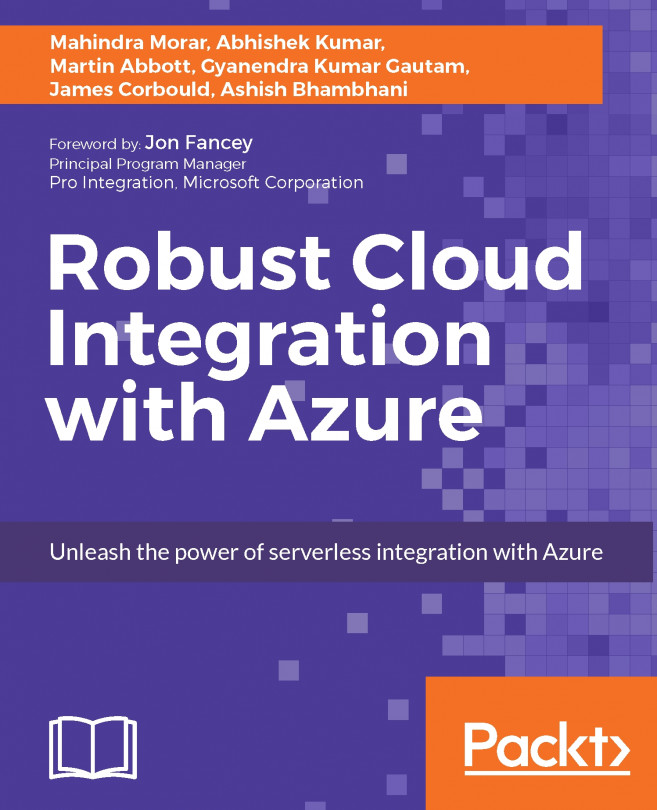Logic is the beginning of wisdom; not the end | ||
| --Mr. Spock, Star Trek | ||
Logic Apps are Platform as a Service (PaaS) offering from Microsoft that allows any technical user or developer to automate business process execution and workflow. With Logic Apps, you can connect devices, applications, and data residing on cloud or on premises.
This chapter introduces the following topics:
Logic Apps help us understand why and when to use them
We will be going over the key components and concepts of building a Logic App
We will also understand the Logic App templates and how they help us quickly get started building our integration applications