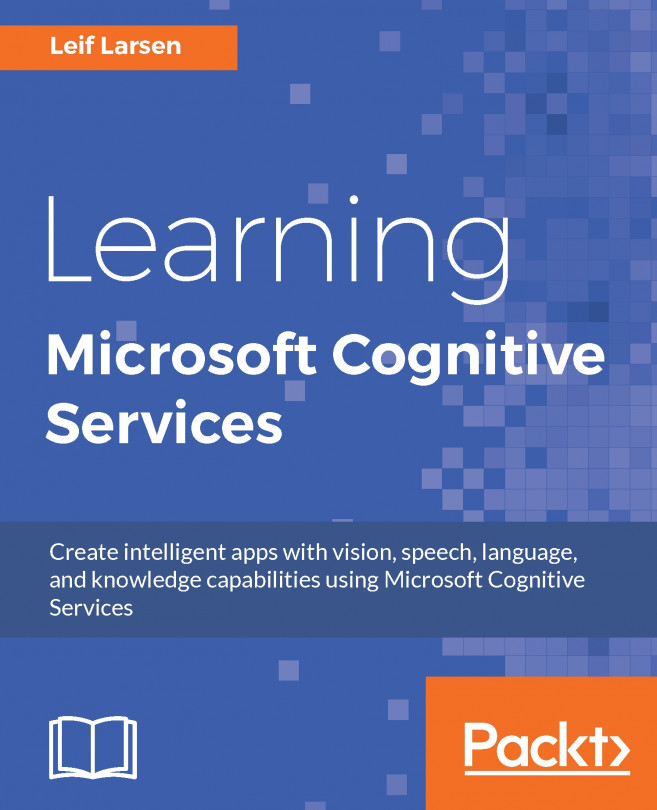In the previous chapter, we learned how we could use the current context to extend our knowledge on a certain topic. Throughout this chapter, we will continue with the Knowledge APIs. More specifically, we will learn how to explore relationships between academic papers and journals. We will see how we can interpret natural language queries, and get query expressions. Using these expressions, we will learn how to find academic entities. The next part will focus more on how to set up this kind of service on your own. At the end, we will look into the QnA Maker, to see how we can create FAQ services from existing content.
When we have completed this chapter, we will have covered the following topics:
Interpreting natural language user queries using the Academic API
Assisting the user with queries, using auto-complete features
Using said queries to retrieve academic entities
Calculating the distribution of academic entities from the queries
Hosting...