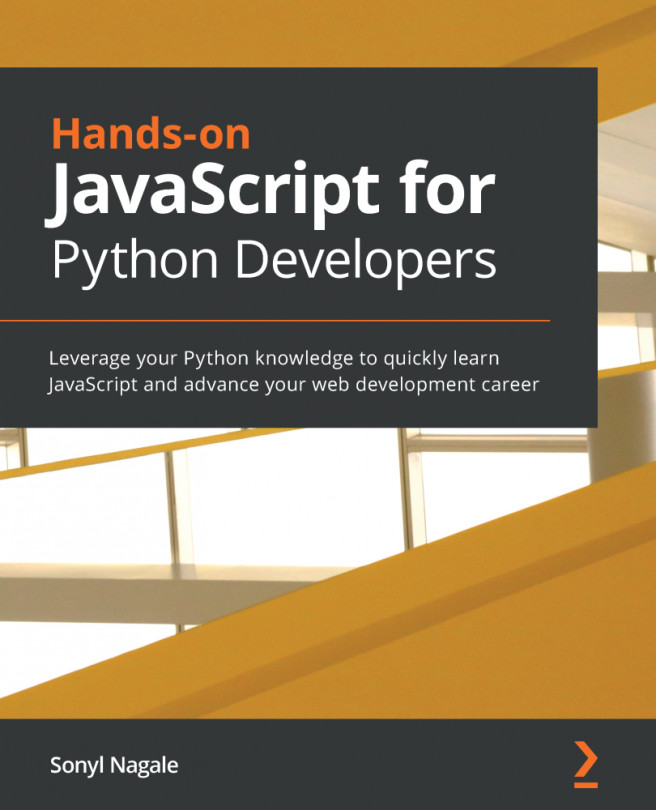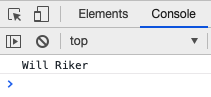Ah, the venerable "Hello World!" script. While very simple, it's a good first test of any language. Let's do a little more than just saying hello, though; let's work with several small applications that we'll use to get our hands dirty. After all, there's more to programming than just theory. We'll take a look at a common problem presented in coding challenges, as well as understand how our programs are working.
The following topics will be covered in this chapter:
- I/O with the console and alert messages
- Working with input in a function
- Using objects as a datastore
- Understanding scope