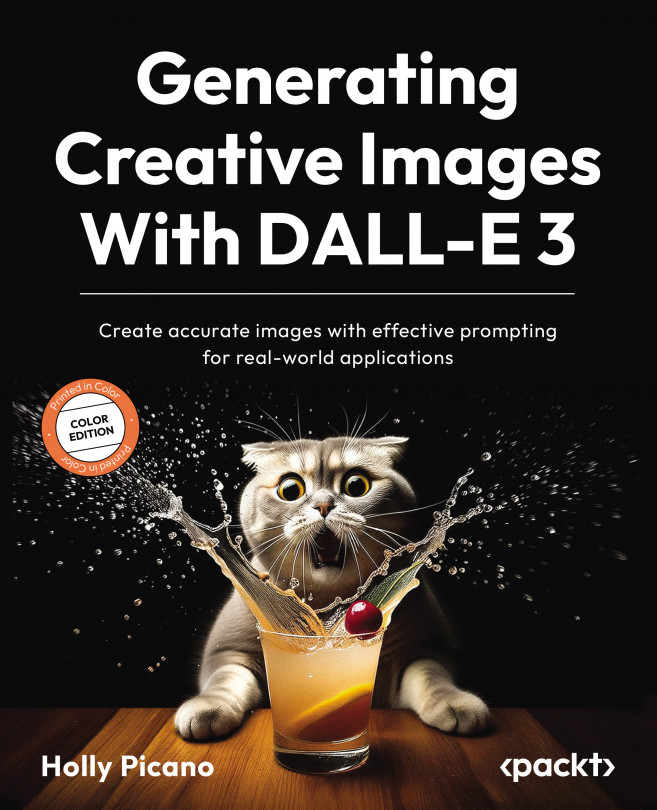Designing Art for Covers of Books, Magazines, and Other Publications
So far, we’ve seen that in the ever-evolving world of digital art and design, the advent of AI-powered tools such as DALL-E 3 has marked a revolutionary shift in how we create and conceptualize visuals. In the last chapter, we saw the practical use of AI-generated artwork in the form of NFTs. Now, we’ll delve into another interesting and practical application of art generated by DALL-E 3.
In this chapter, we’ll explore the practical applications of DALL-E 3 for designing art for book covers, magazines, and other publications, offering tips and strategies for crafting compelling textual prompts that can be translated into stunning visual illustrations. Whether you’re looking to create an eye-catching book cover that tells the genre and setting of a story at a glance, a magazine cover that stands out on a newsstand, or any other publication artwork, these pro tips will provide an innovative...