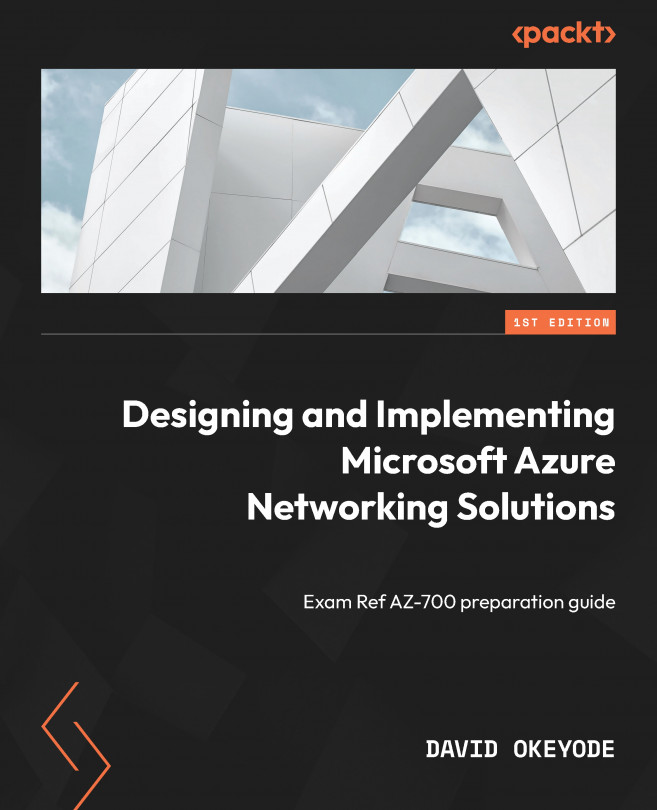Designing and Implementing Network Security
Security is very important for any network design. If we don’t make sure our Azure network workloads are secure, someone could use our resources for illegal activities, access sensitive customer data, or damage our reputation. To avoid these risks, we need to consider security when we set up our Azure virtual networks. This helps to keep our data and resources safe from unauthorized access or attacks. By the end of this chapter, you will have a good understanding of the following:
- Securing the Azure virtual network perimeter
- Implementing Azure Distributed Denial-of-Service (DDoS) Protection
- Implementing Azure Firewall
- Implementing a Web Application Firewall (WAF) in Azure
- Implementing central management with Firewall Manager
We have arranged the topics to match the exam objectives. Let’s get started!