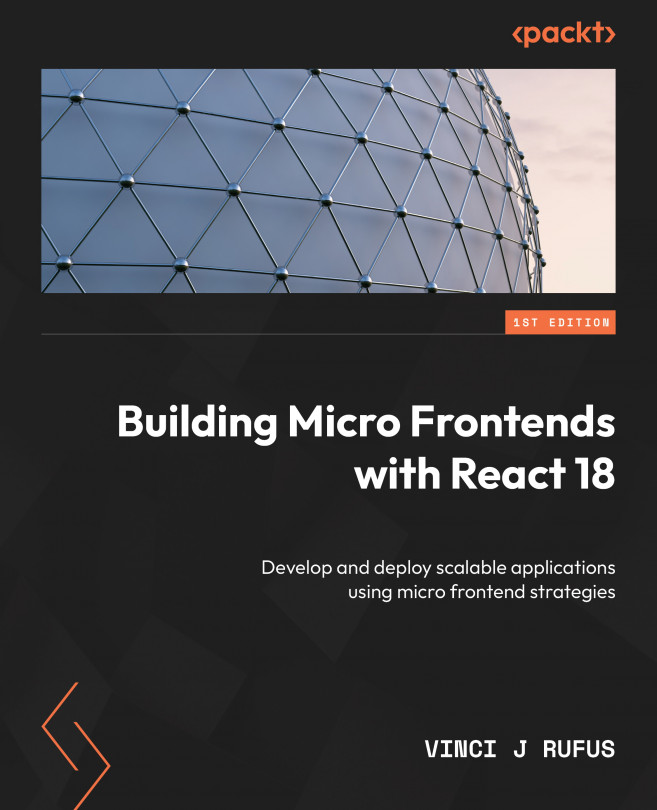Implementing the Micro-Apps Pattern for Microfrontends
In the previous chapter, we saw the multi-SPA pattern for building microfrontends, which is ideal for building large-scale applications where each SPA contains its own user journey.
The primary advantage of this pattern is that each app is completely independent of the others, and they are connected via a namespaced primary route that is external to the app. As a user, while navigating through the app, you will have also noticed that when you move from one SPA to another, you are redirected via the browser and the page reloads. If this is something you’d like to avoid, and if you want a consistent SPA experience, then we can explore the micro-apps-pattern that uses Module Federation.
In this chapter, we will go about building a micro-apps microfrontend, where we will learn about the following:
- What is Module Federation, and why is it a key to building microfrontends?
- Setting up a microfrontend app with...