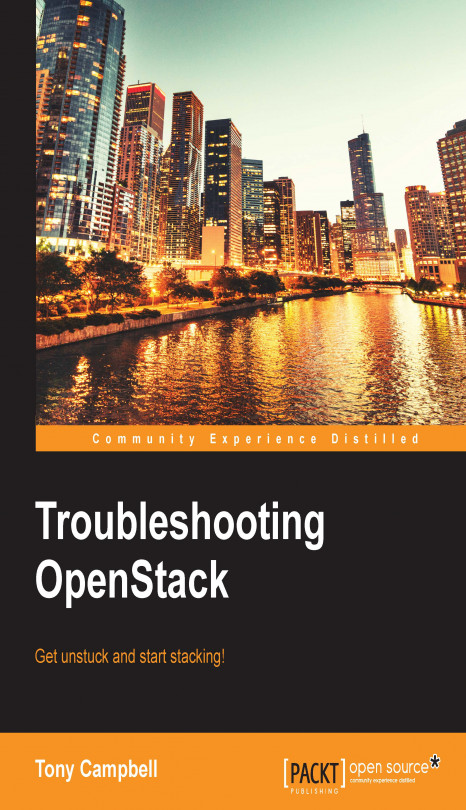A working Cinder installation will have several processes running. Say, for example, you run the following command:
ps –aux | grep cinder
After this, you should see an output similar to the output shown here:

You will note that there are several cinder-api processes, several cinder-volume processes, and a cinder-scheduler process. When troubleshooting Cinder, you want to make sure that these three processes are up and successfully running. If one of the processes isn't running for some reason, you can use the respective start commands given here on Ubuntu systems using upstart:
start cinder-api start cinder-volume start cinder-scheduler
If you have trouble starting any of the processes using the upstart scripts, you may want to try and start them manually, where you will be able to see any errors that are being thrown on startup. To start the process manually, use the following command:
sudo -u cinder cinder-api --config-file=/etc/cinder/cinder.conf --log-file=/var/log/cinder...