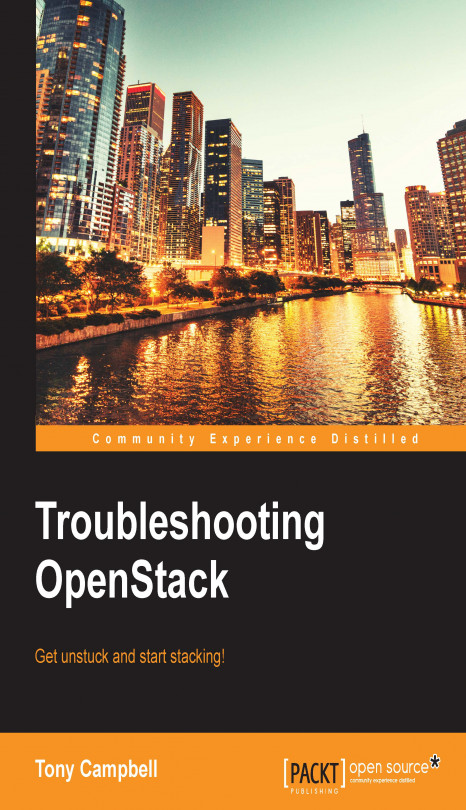Cinder is the OpenStack service that provides persistent block storage for your Nova instances. Cinder block storage is like an external hard drive or USB drive for your instance, in that it can only be attached to one instance at a time. Cinder boasts a pluggable architecture, allowing OpenStack operators to leverage several backend storage plugins, for different types of storage. The supported plugins include Ceph, Sheepdog, NFS, Gluster, LVM, and others. While Cinder supports many storage drivers, we will focus on Linux Volume Manager (LVM). In this chapter, we will cover the following topics:
Troubleshooting Cinder processes
Exploring Cinder logging
Cinder authentication issues
Cinder and RabbitMQ
Common Cinder errors