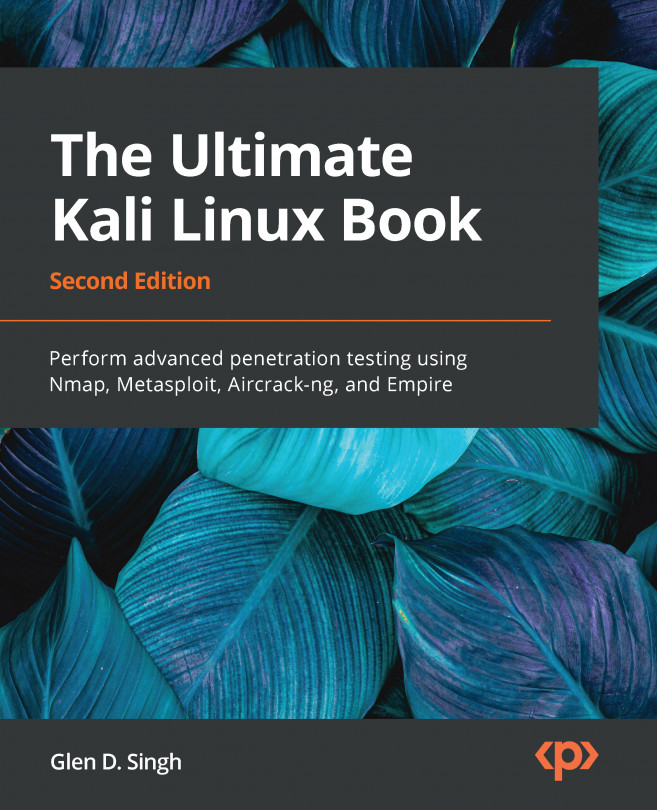Setting up remote access
As an aspiring penetration tester, you will be given the opportunity to visit your client's location to perform a penetration test on their network. This means you will need to have a dedicated computer for ethical hacking and penetration testing. The following are some of my personal recommendations for setting up your penetrating-testing machine:
- A laptop running a Microsoft Windows operating system that supports Remote Desktop. Keep in mind that Microsoft Windows is a personal choice of mine, but you are free to use any operating system of your personal preference. Ensure there is support for remote access across a network.
- Ensure the laptop supports BitLocker; store all confidential information within the BitLocker drive. If you're using an operating system other than Microsoft Windows, ensure there is support for data encryption.
- Ensure the laptop has a dedicated Graphics Processing Unit (GPU).
- Install Hashcat on the Windows...