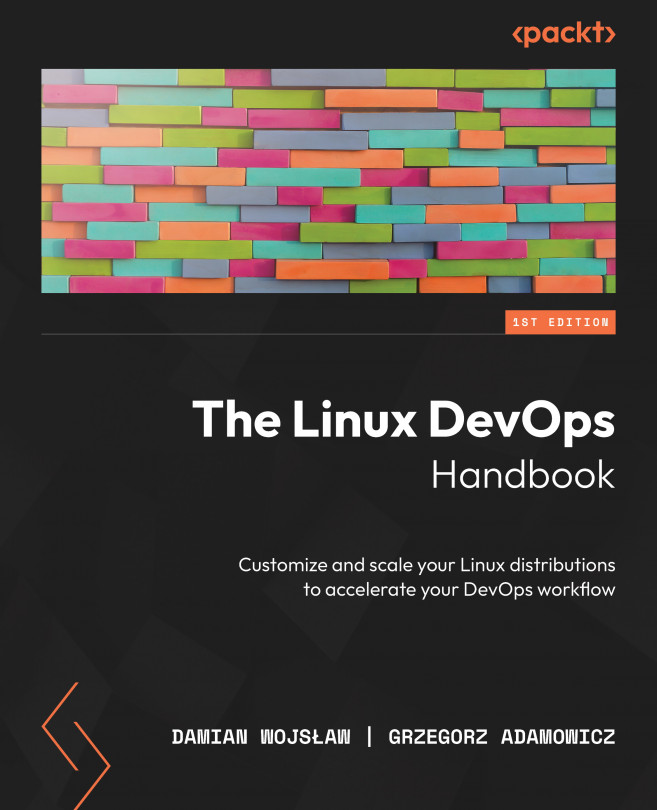Automating with Shell Scripts
In this chapter, we’re going to demonstrate system administration task automation with shell scripts. We are going to illustrate several ways of handling scripting using Bash shell. The plan is to create a script that will automate the creation of the database dump. This task, while easy, will demonstrate how things can go sideways and how to handle those situations.
In this chapter, we will cover the following topics:
- Backing up a database
- Understanding scripting
- Understanding Bash built-ins and grammar
- Understanding the backup script – first steps
- Handling errors and debugging