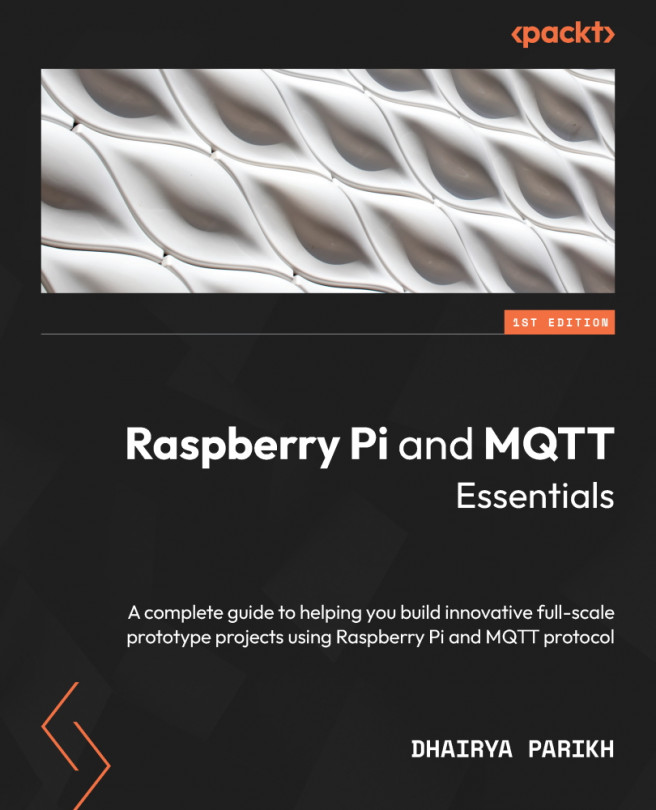Preface
The future of IoT has the potential to be limitless. By 2025, it is estimated that there will be more than 21 billion IoT devices. So, wouldn’t it be great if you could add these to your known technological stacks? But where to start? Of course, with the basics.
First, we will learn about the most popular hardware used for IoT prototyping, the Raspberry Pi. Then, we will learn what MQTT, one of the most used communication protocols for communicating between devices, is. We will then explore why these are the most suitable options to get started, their advantages, and how they are currently being used in the industry. Then, you will see how to use them together by setting up your very own MQTT Server on the Raspberry Pi and understanding how it works. We will get into the details of MQTT and learn more about the clients or devices we will connect to our server. In particular, we will cover two very popular IoT development boards among project developers: ESP8266 and ESP32. You will also learn how to build interactive dashboards on your Pi and control or monitor your client devices. You will build the dashboards using another popular software – Node-RED.
You will then put your theory into practical use by creating two full-scale projects: an IoT weather station and a smart relay system. That’s not all; you will also learn how to host your very own MQTT server on a virtual cloud service. Then you will be guided on the next steps to take after reading this book, what technologies to learn along with some useful project recommendations. Finally, we will cover the popular cloud platforms (AWS and GCP) to create IoT projects and also create a project where we connect our Node MCU to AWS IoT.