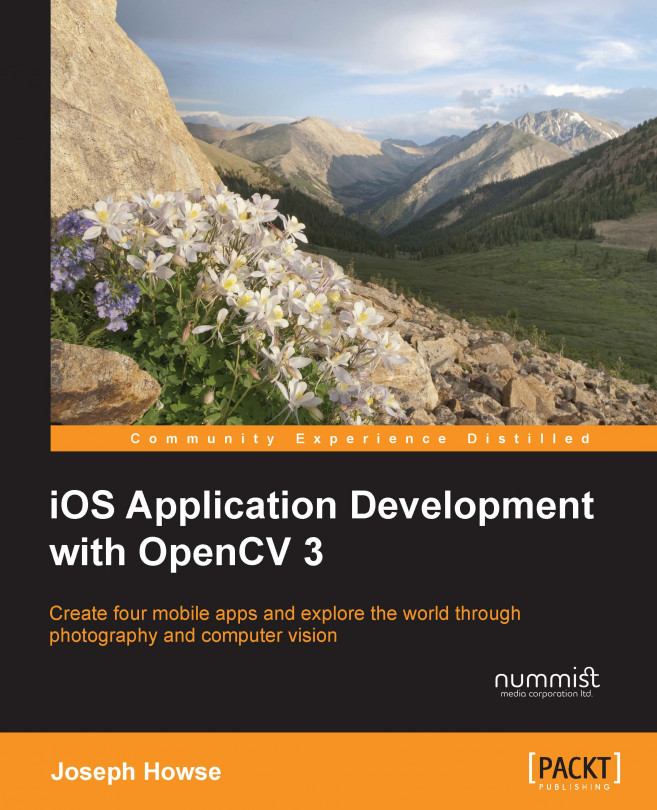For many people, photography is a collaborative and social activity. This is not just a new perspective. Even the pioneers of photography spent long hours sharing their creative processes with family, students, models, and curious members of the public, who hoped to be immortalized in this new art form.
Today's technology enables people to collaborate and socialize in a short time and at a great distance. As we discussed in the previous chapter, the iPhone offers a set of unobtrusive and intuitive tools to any user who wants to capture, edit, and share photos from this small screen. For better or worse, a few taps of the user's fingers have replaced all the manual work of the studio, darkroom, print shop, and delivery service.
This chapter addresses the technical challenges of developing a mobile workflow for the social photographer. We will accomplish the following tasks:
Configure the camera, including focus and exposure settings
Process images...