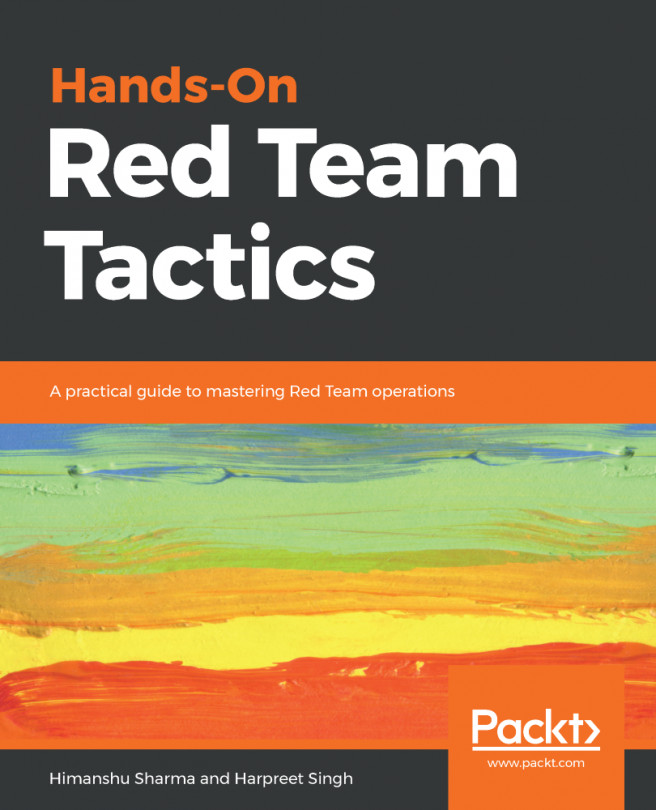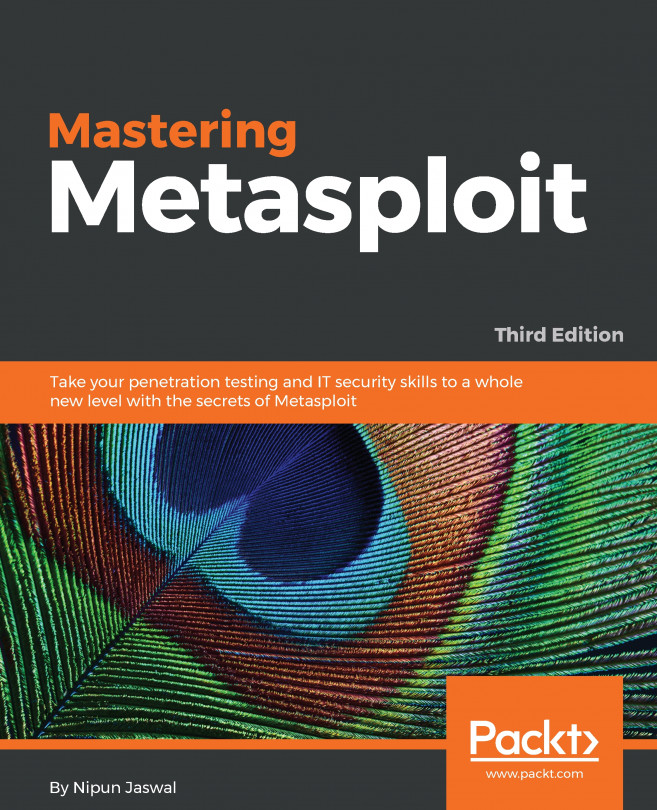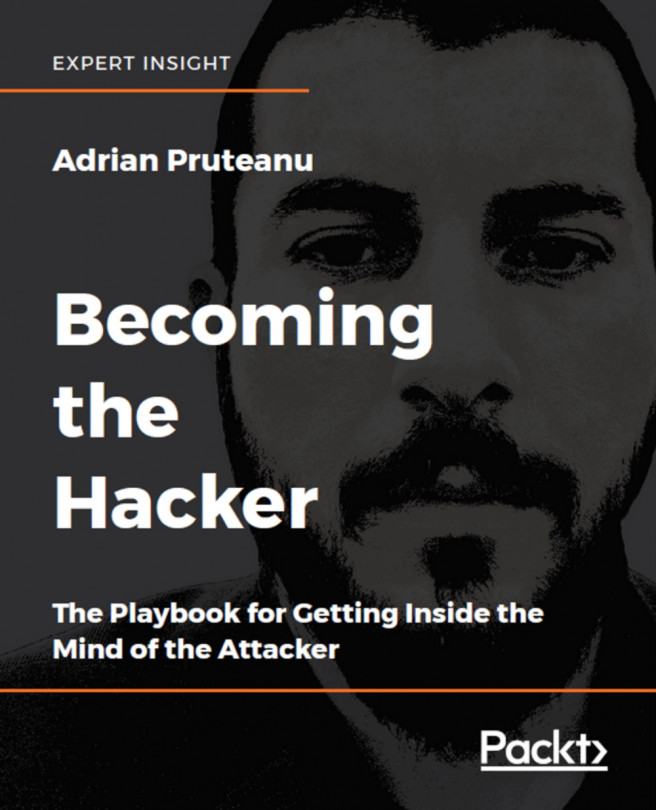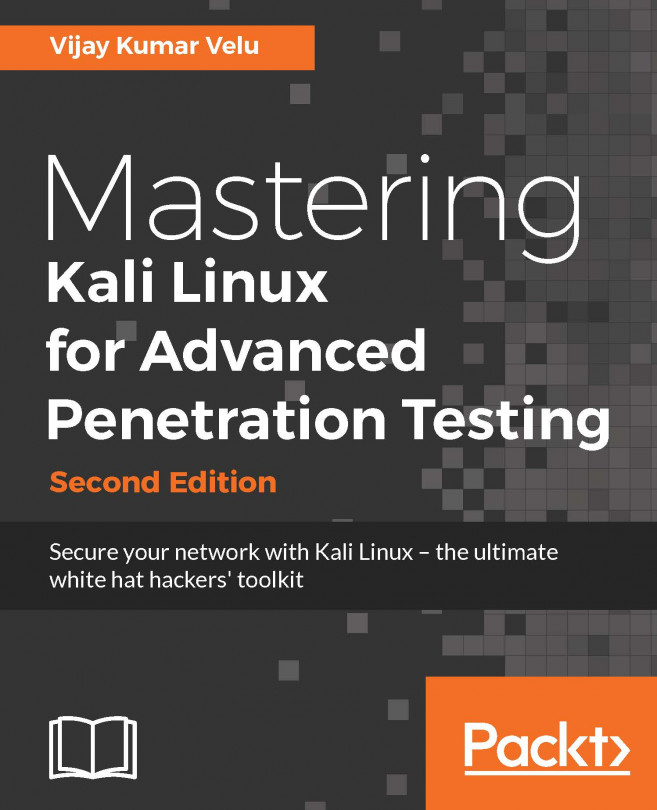Himanshu Sharma, 23, has already achieved fame for finding security loopholes and vulnerabilities in Apple, Google, Microsoft, Facebook, Adobe, Uber, AT&T, Avira, and many more with hall of fame listings as proofs. He has gained worldwide recognition through his hacking skills and contribution to the hacking community. He has helped celebrities such as Harbhajan Singh in recovering their hacked accounts, and also assisted an international singer in tracking down his hacked account and recovering it. He was a speaker at the international conference Botconf '13, held in Nantes, France. He also spoke at IEEE Conference in California and Malaysia as well as for TedX. Currently, he is the cofounder of BugsBounty, a crowd-sourced security platform for ethical hackers and companies interested in cyber services.