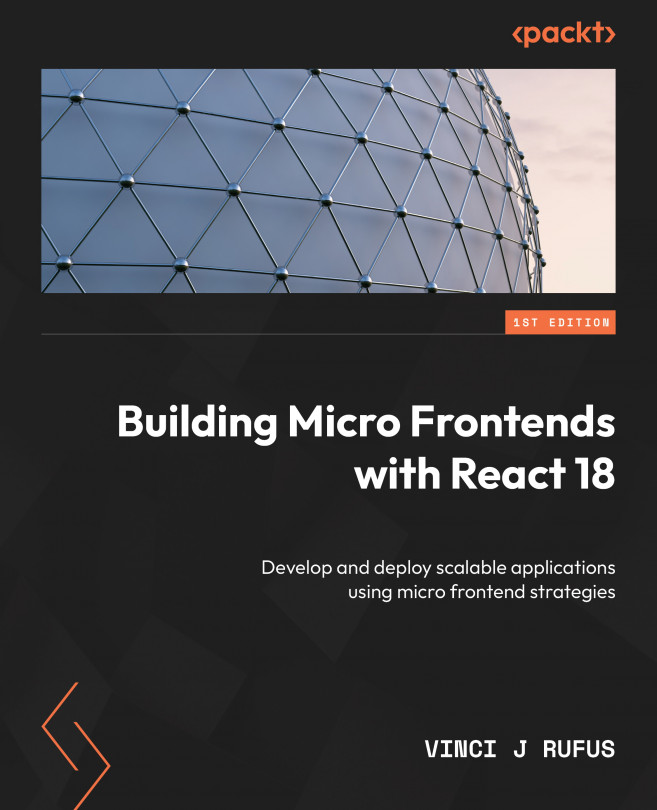Deploying Microfrontends to Kubernetes
In the previous chapter, we learned how to manually deploy our microfrontends to a static storage provider such as Firebase.
In this chapter, we will go deeper into cloud and DevOps territory by learning how to deploy our apps to a managed Kubernetes cluster. Kubernetes has become the de facto choice to deploy enterprise-grade web apps (both backend and frontend) to the cloud.
When it comes to deploying SPAs, we run usually the webpack build command to generate our JavaScript bundles and assets in the /build or /dist folder, which we then simply copy to a static website hosting provider to make our app available to our users. However, deploying microfrontends is a bit more complex.
In this chapter, we will see how to deploy our module-federated microfrontend to a managed Kubernetes cluster.
We will cover the following topics:
- How to containerize our apps using Docker
- The basics of Kubernetes and its various components ...