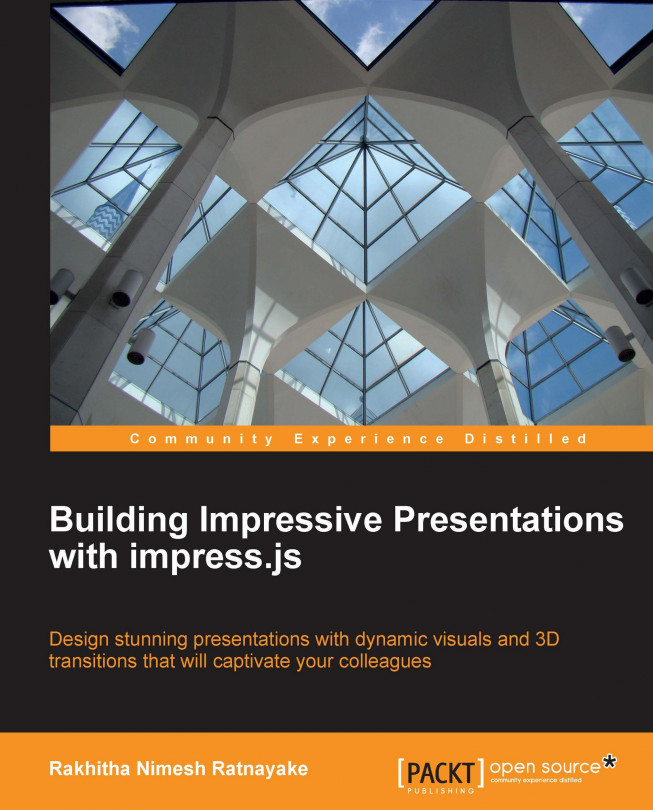Creating presentations and impressing the audience is an important task for people who work as software professionals, marketers, public speakers, or anyone who is familiar with computer-related work. Online presentation creation applications are gaining much more popularity over conventional desktop-based software applications in the recent years. impress.js is a powerful library that eases the task of creating presentations with smooth animations without depending on a software tool. You are no longer limited to desktop tools as these presentations run on any supported browser anywhere on the Internet.
This book consists of several practical real-world examples which go beyond the conventional slide-based presentations covering each aspect of the impress library. A wide range of applications such as content sliders, image galleries, awesome presentations, and complete websites are created throughout the book explaining the techniques in a way that even a beginner can understand.
Understanding how different features work is something we need to know as developers or designers in order to tweak the core library and create our own customizations. Important sections of the impress.js core code are explained in detail with practical examples to make it easier for you to implement new features and enhance impress.js.
By the time you are done with this book, you'll be able to create a wide range of components for websites using impress.js as well as stunning visualizations to impress your audience.
Chapter 1, Getting Started with Impressive Presentations, provides an introduction to presentations with impress.js and its importance. We also create a basic impress presentation with detailed code explanations.
Chapter 2, Exploring Impress Visualization Effects, discusses the in-depth usage of impress effects such as positioning, scaling, and rotating using practical real-world examples. impress.js core code is also discussed in detail to understand the implementation of CSS effects.
Chapter 3, Diving into the Core of impress.js, is focused on discussing impress.js configurations and the core code required for simplifying customizations to existing features. Usage of impress API, step events, and keyboard configurations is explained using advanced presentations.
Chapter 4, Presenting on Different Viewports, explores the use of impress presentation fullscreen, inside a container and mobile devices. Fully functional content slider is created to explain the wide range of uses for impress presentations. Mobile device support and the handling of presentations on different devices is explained in detail throughout this chapter.
Chapter 5, Creating Personal Websites, acts as a complete guide to creating personal websites using impress.js. A single page website is developed with commonly-used techniques in web design.
Chapter 6, Troubleshooting, covers the compatibility of impress presentations and the necessary information to fix bugs and get support for issues in impress.js. Limitations and possible future enhancements are explained to motivate you to implement your own features for impress.js.
Appendix, Impress Tools and Resources, guides you through the available impress.js presentation automation tools and some awesome presentations available online.
This book assumes that the readers are familiar with the basics of HTML, CSS, and JavaScript. Also, you will need the following things in order to work with this book:
An Internet connection (to load external libraries and fonts in the demo files)
Code editor
impress.js compatible browser
This book is for anyone who is interested in impressing their audience with stunning online presentations without depending on software applications. The main focus will be for the web designers and developers who are familiar with technical stuff. impress.js is a powerful presentation creation library using CSS transforms, so readers are expected to have the basic HTML, CSS, and JavaScript knowledge for creating impressive presentations.
In this book, you will find a number of styles of text that distinguish between different kinds of information. Here are some examples of these styles, and an explanation of their meaning.
Code words in text, database table names, folder names, filenames, file extensions, pathnames, dummy URLs, user input, and Twitter handles are shown as follows: "We can use the data-rotate-x attribute to rotate elements around the x axis."
A block of code is set as follows:
$(document).ready(function(){
document.addEventListener
("impress:stepenter", function (event) {
// Code for step enter
}, false);
document.addEventListener
("impress:stepleave", function (event) {
// Code for step leave
}, false);
});When we wish to draw your attention to a particular part of a code block, the relevant lines or items are set in bold:
$(document).ready(function(){
document.addEventListener
("impress:stepenter", function (event) {
// Code for step enter
}, false);
document.addEventListener
("impress:stepleave", function (event) {
// Code for step leave
}, false);
});New terms and important words are shown in bold. Words that you see on the screen, in menus or dialog boxes for example, appear in the text like this: "We can go to the overview of the presentation using the Overview button".
Feedback from our readers is always welcome. Let us know what you think about this book—what you liked or may have disliked. Reader feedback is important for us to develop titles that you really get the most out of.
To send us general feedback, simply send an e-mail to <feedback@packtpub.com>, and mention the book title via the subject of your message.
If there is a topic that you have expertise in and you are interested in either writing or contributing to a book, see our author guide on www.packtpub.com/authors.
Now that you are the proud owner of a Packt book, we have a number of things to help you to get the most from your purchase.
You can download the example code files for all Packt books you have purchased from your account at http://www.packtpub.com. If you purchased this book elsewhere, you can visit http://www.packtpub.com/support and register to have the files e-mailed directly to you.
Although we have taken every care to ensure the accuracy of our content, mistakes do happen. If you find a mistake in one of our books—maybe a mistake in the text or the code—we would be grateful if you would report this to us. By doing so, you can save other readers from frustration and help us improve subsequent versions of this book. If you find any errata, please report them by visiting http://www.packtpub.com/submit-errata, selecting your book, clicking on the errata submission form link, and entering the details of your errata. Once your errata are verified, your submission will be accepted and the errata will be uploaded on our website, or added to any list of existing errata, under the Errata section of that title. Any existing errata can be viewed by selecting your title from http://www.packtpub.com/support.
Piracy of copyright material on the Internet is an ongoing problem across all media. At Packt, we take the protection of our copyright and licenses very seriously. If you come across any illegal copies of our works, in any form, on the Internet, please provide us with the location address or website name immediately so that we can pursue a remedy.
Please contact us at <copyright@packtpub.com> with a link to the suspected pirated material.
We appreciate your help in protecting our authors, and our ability to bring you valuable content.
You can contact us at <questions@packtpub.com> if you are having a problem with any aspect of the book, and we will do our best to address it.