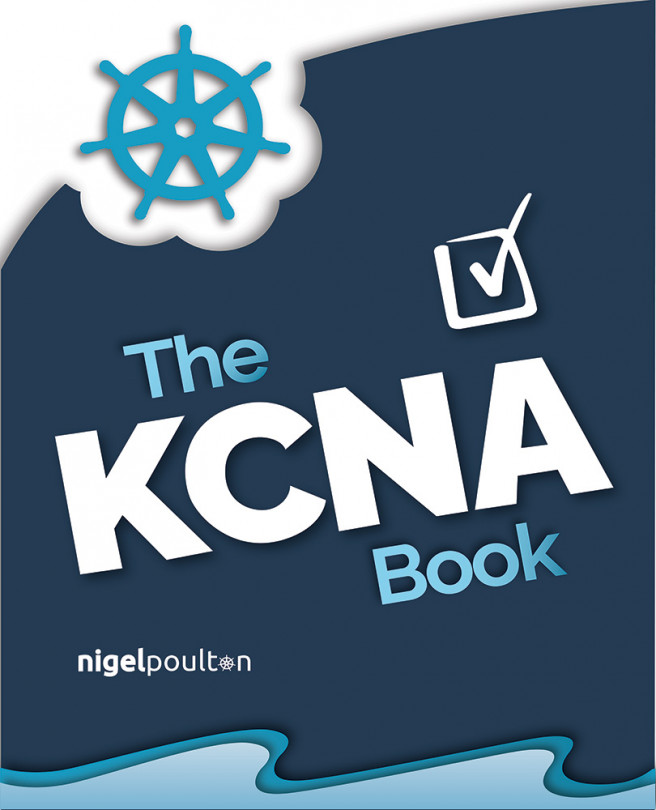4: Kubernetes Fundamentals
This chapter covers the topics in the Kubernetes fundamentals section of the exam. It accounts for 46% of your mark, making it by far the most important section of the exam. The Kubernetes-related questions are also the most detailed in the exam.
With this in mind, this chapter will go into more detail than other chapters. It also has a small set of review questions after most chapter sections. This will re-enforce what you’ve learned and test your knowledge without waiting until the end of the chapter. It still has the normal recap questions at the end as well.
If you’re new to Kubernetes, you should be prepared to find some of this content difficult. However, it’s a major part of the exam and you’ll need to learn it. Be sure to:
- Take notes
- Thoroughly test yourself on all of the review questions
- Revisit any topics you struggle with
If you feel you need to learn more about Kubernetes before taking the exam, you should...