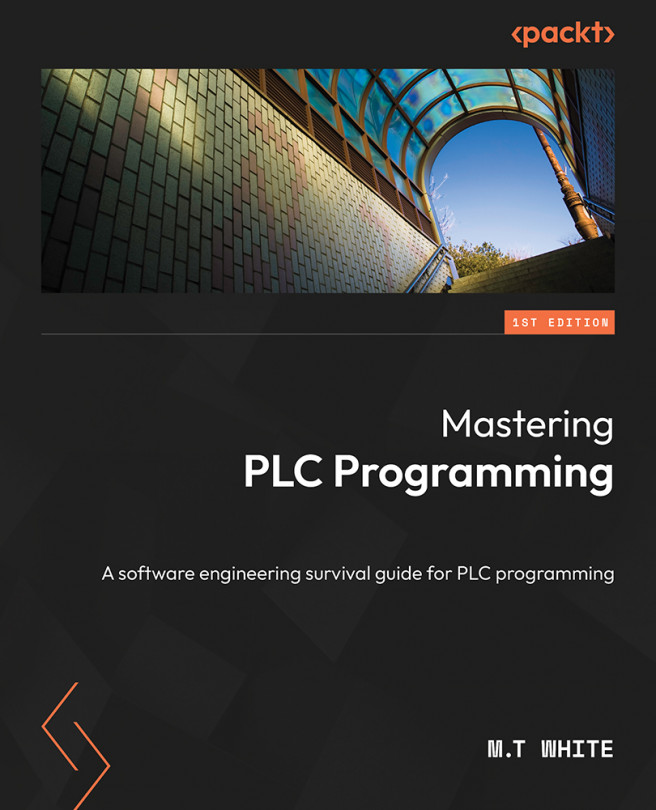Object-Oriented Programming — Reducing, Reusing, and Recycling Code
Almost all modern software applications utilize object-oriented programming (OOP) in some fashion. The most popular programming languages, such as Python, Java, C#, and C++ (among many others), are all object-oriented. Even most languages that are not traditionally object-oriented such as Microsoft’s F# will usually have object-oriented features. In short, OOP is a staple of modern-day software development.
Until recently, PLC applications were one of the only forms of programming that did not utilize OOP in some fashion. This is mainly due to the nature of PLC applications. For many older applications, it was not necessary to use OOP, as many PLC applications were relatively simple. For the most part, separated files and ladder logic were enough for most applications. However, with the new sophistication of automation systems that are encompassing ever more complexity, a more robust and logical way...