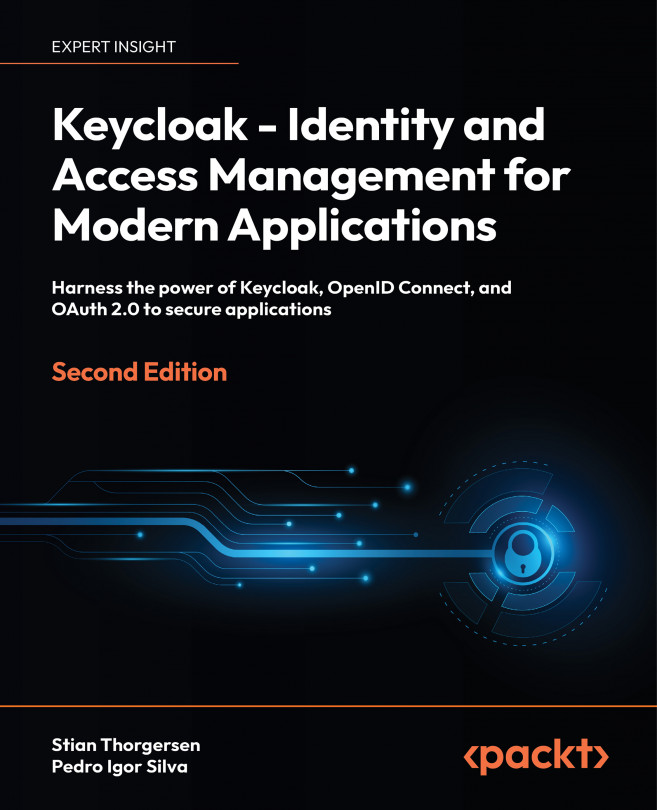Authorization Strategies
In the previous chapter, you learned about the options for integrating with Keycloak using different programming languages, frameworks, and libraries. You learned how to obtain tokens from Keycloak and use these tokens to authenticate users.
This chapter will focus on the different authorization strategies you can choose from and how to leverage them to enable authorization for your applications using different access control mechanisms such as role-based access control (RBAC), group-based access control (GBAC), OAuth2 scopes, and attribute-based access control (ABAC), as well as learning how to leverage Keycloak as a centralized authorization server to externalize authorization from your applications. You will also learn about the differences between these options and how to choose the best strategy for you.
By the end of this chapter, you will have a good understanding of how you can leverage Keycloak authorization capabilities and choose the right...