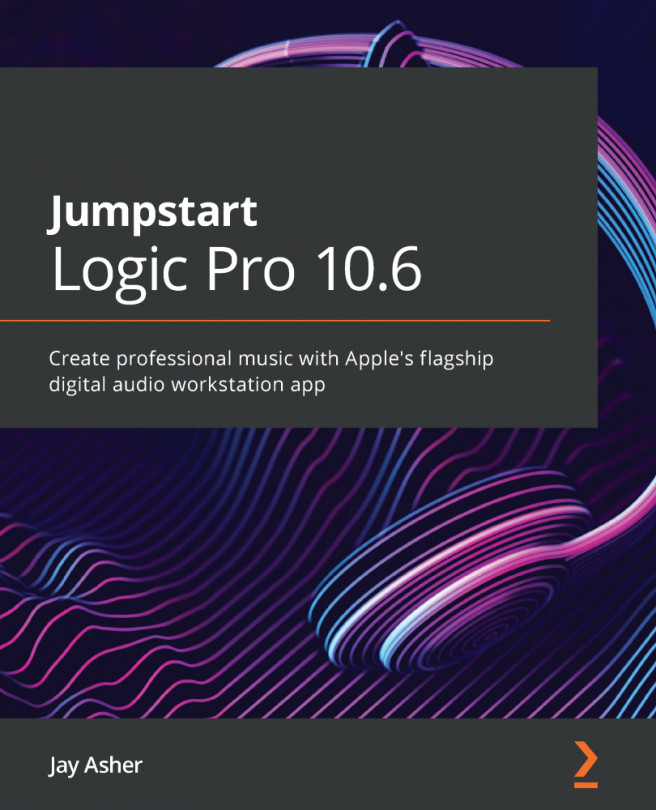Chapter 9: Working with Sampler, Quick Sampler, and Auto Sampler
Logic Pro was the first digital audio workstation to include its very own software-based sampler, the EXS24, at a time when GigaSampler was really the only other choice. Many of its competitors still don't include a free one; you have to buy theirs.
If you used Logic before the 10.6. update, you'll recognize this:
Figure 9.1 – EXS24
Many users felt that it had gotten a bit long in the tooth, and begged for a more modern and powerful sampler, and in 10.6, they have one.
It's simply called Sampler, and as the French say, vive la difference:
Figure 9.2 – Sampler
If you used Logic before 10.6 and are used to loading patches in the EXS24 and are familiar with its architecture, comprising sampler instruments in one folder with the samples in another, you needn't worry that anything has changed that will not allow you to use your Sampler...